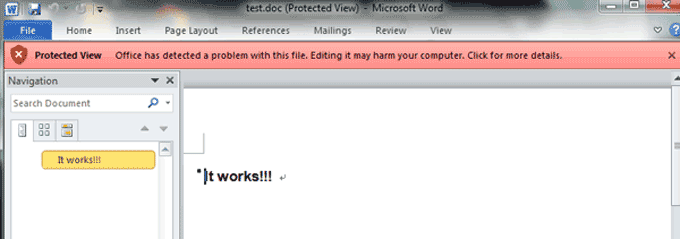How to Bypass Word Doc Password and Open the Encrypted File
“I forgot my password and are locked out of an old Word document, how can I bypass the password and open the encrypted doc file? I really need to get back the contents from the document.”
This is a common question asked by many Word users. To resolve this issue, we need to bypass a Word doc password and open the encrypted file without damaging it. In this article, I will show you three workable ways to bypass MS Word doc password easily and safely. You can choose one of these tips to resolve password issue on your Word document.
Tip 1: Bypass Word Doc Password with Password Rescuer Bundle.
Tip 2: Bypass Word Doc Password and Open the Encrypted File without Password.
Tip 3: Use GUAWORD to Bypass Password on Word Doc.
These three tips are the most safe and effective methods at present. With help of these tips, you don’t need to waste time on trying any other method. “Tip 1” works for both of Word doc and docx file. “Tip 2” is currently the fastest way to bypass a Word doc password. “Tip 3” is free and easy to use, but it will take long time to bypass a complex password on Word doc. Now, read details from following procedures.
Tip 1: Bypass Word Doc Password with Password Rescuer Bundle.
Password Rescuer Bundle is currently one of the best password recovery tools that it can help recover lost password for Windows administrator account and popular files such as Word, Excel, Access Database, Outlook, PowerPoint, ZIP, RAR, PDF, etc. You can use it to bypass password on Microsoft Word 2016, 2013, 2010, 2007, 2003, 2000, XP or 97 document. Key features:
- Recover any Windows administrator password easily and safely. Such as Windows 10, 8.1, 8, 7, Vista, XP, Windows server 2019, 2016, 2012, 2008, 2003, 2000, etc.
- All types of passwords including uppercases, lowercases, numbers and other symbols could be recovered.
- Based on four powerful attacking types, greatly increase the password recovery speed and has the highest success rate.
- The newest GPU acceleration technology and your data security is 100% guaranteed.
- Save the recovery progress and proceed at any time.
- It is working perfectly for all versions of Microsoft Office files and documents.
Now, let’s work through the procedure of bypassing Word doc password without losing data.
Step 1: Download and install Password Rescuer Bundle on your computer. Then launch the software. From the friendly interface, select “Recover passwords for Files and Archives”.
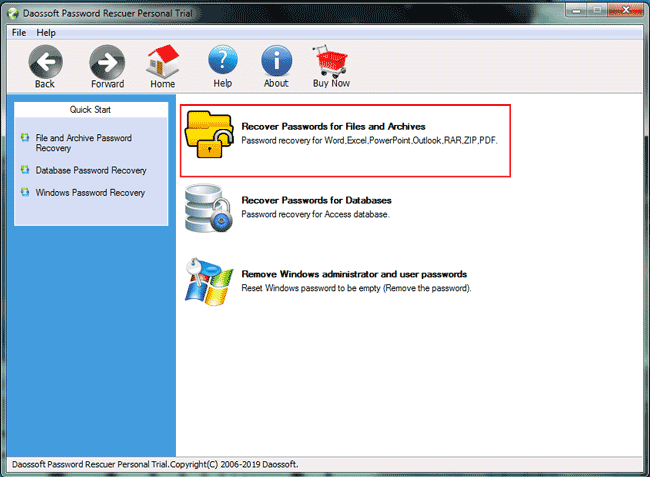
Step 2: The software will show you 7 options to recover file password. Now select “Word Password Recovery”.
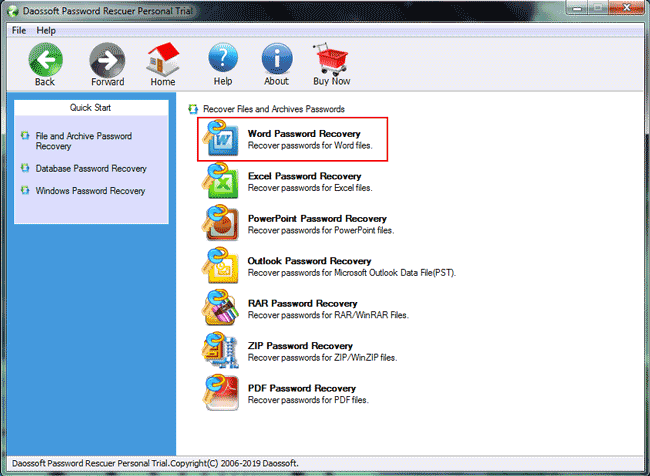
Step 3: Click “Open” button from Word Password Recovery screen.
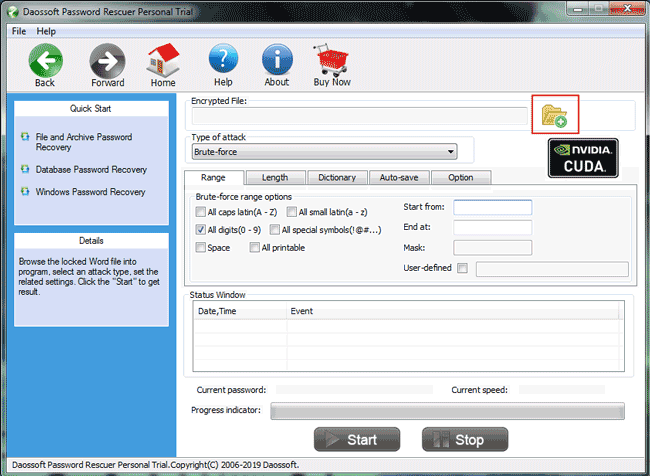
Step 4: When “Open File” dialog pops up, select your encrypted Word doc file and then click “Open” button from bottom of the box.
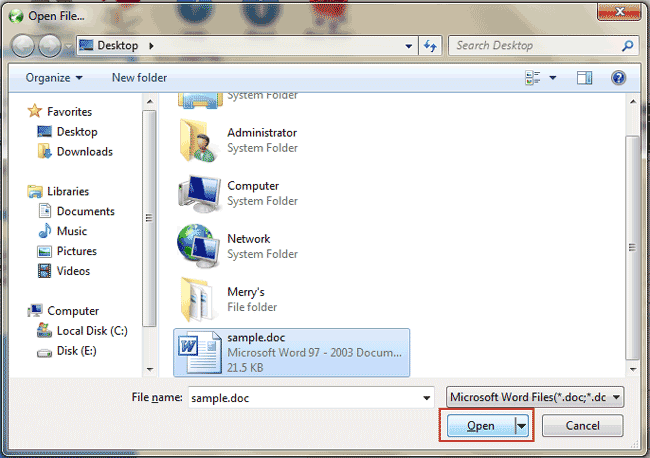
Step 5: Choose a password recovery mode. There are about four recovery modes. Commonly, you can choose Brute-Force which is selected by default.
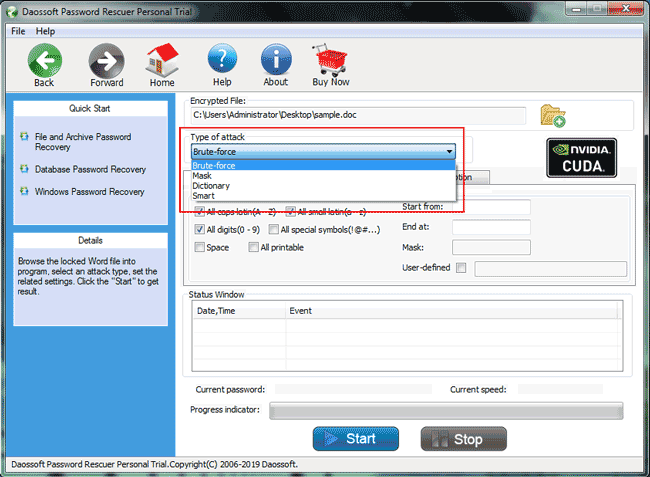
Step 6: Specify character range. If you remember character type of your lost password, you can setup a range for the software to search for the correct password. This will greatly reduce the time of password recovery.
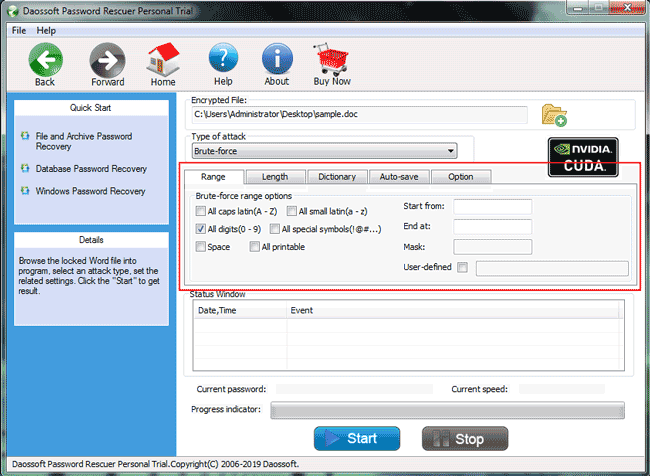
Step 7: Now, click “Start” button to recover password for the selected Word doc file. Wait for the software to find out the lost password for you. Commonly, a simple password will be recovered in seconds. When the software tells you that the password is recovered successfully, click “Copy” button to copy the password.
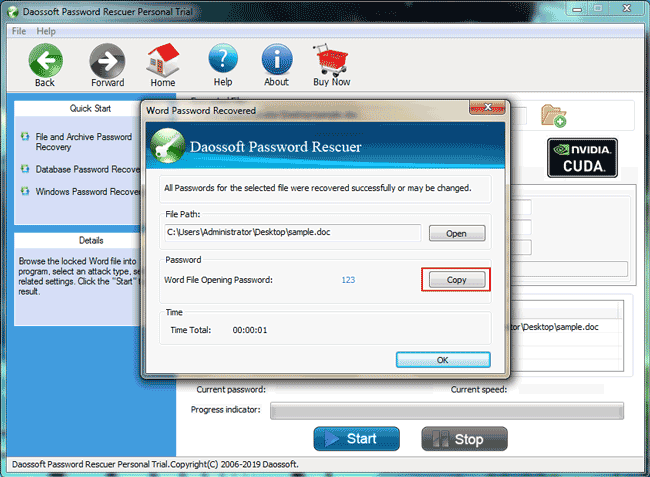
Step 8: Now, double click your encrypted Word doc file and then enter the password to open. All contents in the document will remain unchanged.
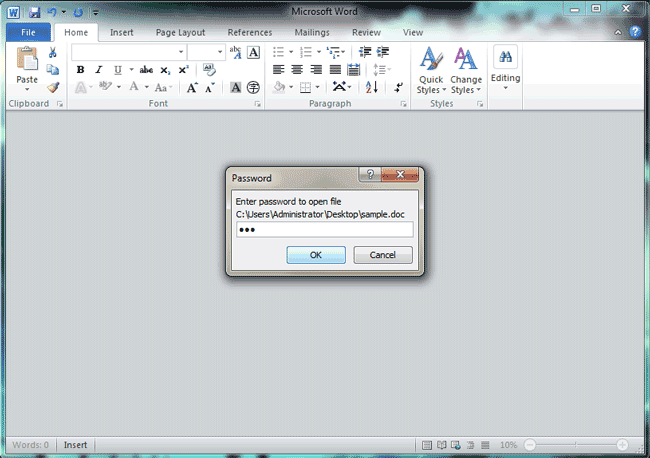
Tip 2: Bypass Word Doc Password and Open the Encrypted File without Password.
Is it possible to bypass a Word doc password and open the encrypted without the password? Yes, you can use a powerful password remover, Word Password Eraser to accomplish this task.
Word Password Eraser is the fastest way to remove password protection from Word doc file at present. So, you can use it to bypass Word doc password and open the encrypted document in seconds. It works perfectly for Microsoft Word 2003, 2000, XP, 97, etc.
Step 1: Click “Purchase” button here to purchase Word Password Eraser full version. You will receive a license code in seconds from your provided email. Download Word Password Eraser and install it on your computer. Then register with your received license code.
Step 2: Launch the software. Click “Open” button from the menu bar.
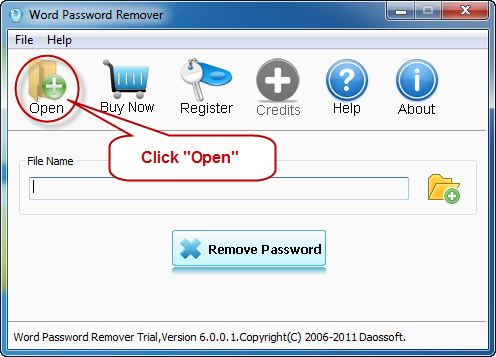
Step 3: A “Open” dialog will be displayed immediately. Select your encrypted Word doc file and then click “Open” button.
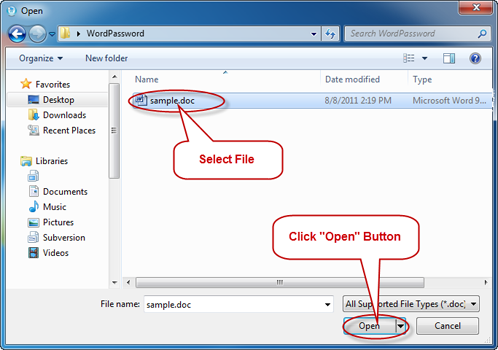
Step 4: Now, click “Remove Password” button to remove password protection from the selected Word document.
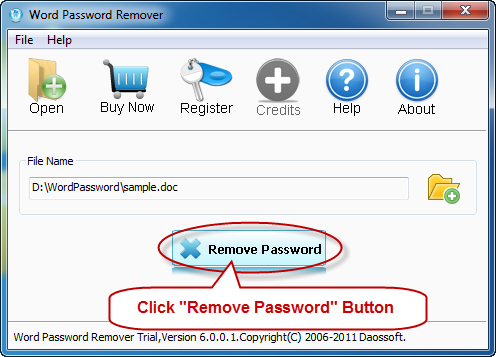
Step 5: A moment later, the password will be cleared. On a pop-up box, click “Open” button to open the Word doc file without password!
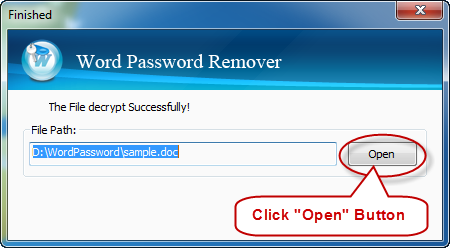
Tip 3: Use GUAWORD to Bypass Password on Word Doc.
GUAWORD is an easy-to-use Word password cracker which allows users to bypass MS Word doc password and open the document in read-only mode. It is completely free, but this cracker will take up to 10 days to bypass a Word document password if your lost password is long and the success rate is not 100% guaranteed.
If your lost password is simple, this is a good choice to bypass your Word doc password. Just complete the following steps.
Step 1: Download GUAWORD zip file from the official website. Create a new folder named “guawrd” on desktop and then unzip the downloaded file to the folder.
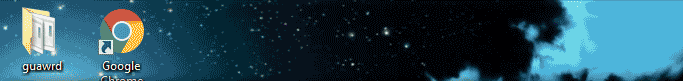
Step 2: Copy your encrypted Word doc file and paste it in the “guawrd” folder.
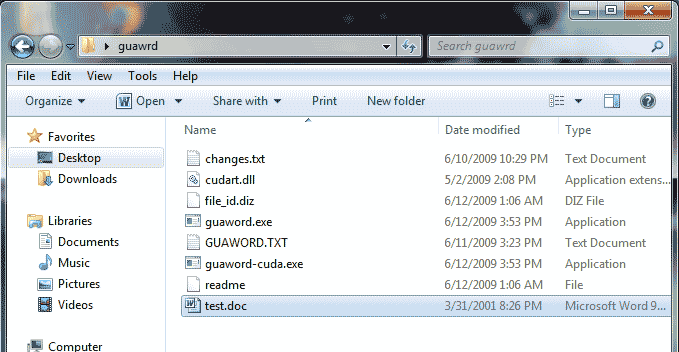
Step 3: Now, you need to use Command to run the program and bypass Word document password.
1. Press “Win+R” keys to open Run tool. Type “cmd” in the box and then click “OK”.
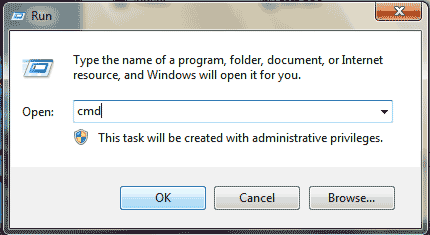
2. Command window is opened. Type “cd Desktop\guawrd” and then press “Enter” key on your keyboard.
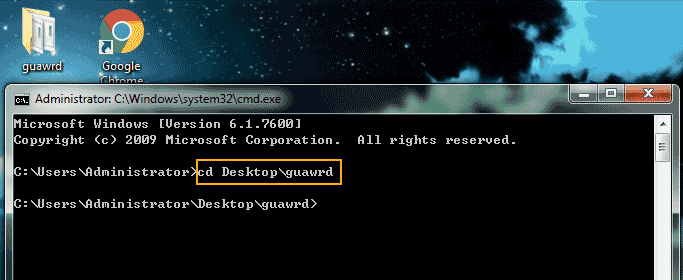
3. Type “guaword test.doc” and then press “Enter” key. “test.doc” is your file name.
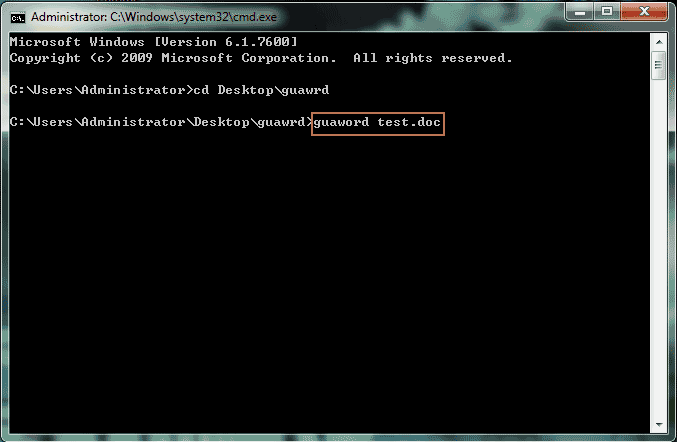
4. When it asks you if decrypt “test.doc” now, type “y” and then press “Enter” key.
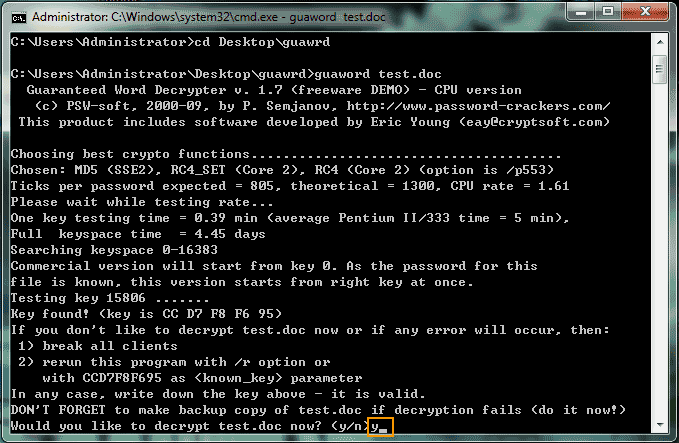
5. When it tells you that the “test.doc” file is successfully decrypted. Close the command window.
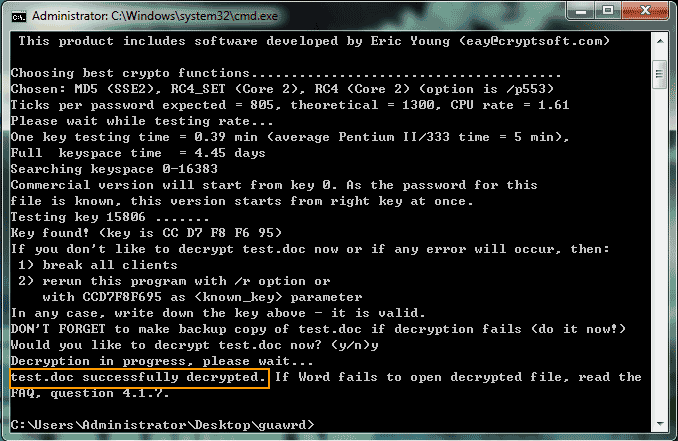
6. Now you can open the encrypted Word document without password.