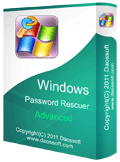Crack Local/Domain Admin Password on Windows Server 2022
When you lose password to your admin account on Windows server 2022, is it possible to get back to the account without losing data?
As we know, we cannot re-install Windows because all data and user accounts in system would be erased. So, the only way to get back into Windows server 2022 is cracking the admin account password. In fact, there are some methods can help crack Windows password. In this article, I will show you three easy ways to accomplish this task: cracking local/domain admin password on Windows server 2022.
Method 1: Crack Windows Server 2022 Local/Domain Administrator Password by Using an External USB Disk.
Method 2: Crack Windows Server 2022 Local Admin Password with Command Prompt.
Method 3: Crack Windows Server 2022 Local Admin Password with Ophcrack Live CD.
Note: These three methods only work for Windows with non-RAID. If your Windows work on RAID, you can use this method to crack your Windows server 2022 administrator password.
Method 1: Crack Windows Server 2022 Local/Domain Administrator Password by Using an External USB Disk.
A small USB flash drive can be used to backup or transfer personal data from computer. What’s more, we can use it to help crack Windows password. Of cause, the first thing is creating a Windows password reset disk onto the USB flash drive. In this method, I will show you how to use a powerful password cracker, Windows Password Rescuer, to easily create a password reset disk on USB and then use it to crack Windows server 2022 local/domain administrator password. All data of the administrator account will be fine. Here are the detailed steps.
Step 1: Create a USB password reset disk on another computer.
1. On another computer where you have admin rights, download and install Windows Password Rescuer Advanced. (Free download the trial version here.)
2. After installing the software, connect your prepared USB flash drive to the current computer and launch Windows Password Rescuer Advanced. The software will show you a friendly interface. Just select “USB Device” option.
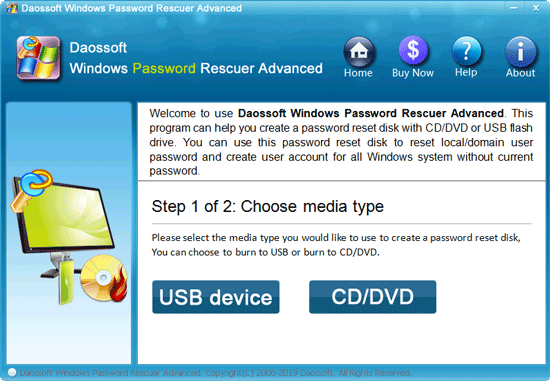
3. Next, pull-down the drive list and select the USB flash drive name. Then click “Begin Burning”. When a confirm message pops up, confirm that your USB flash drive is blank and then select “Yes”. If you have something important stored on the USB, please make a backup first.
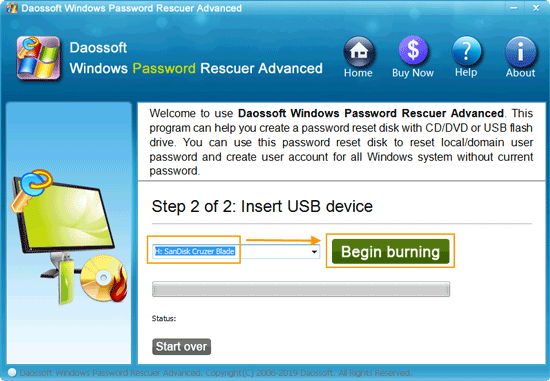
4. After you confirm starting burning, the software will burn the Windows Password Rescuer onto the USB automatically. When successfully complete it, click “OK” and unplug the USB flash drive.
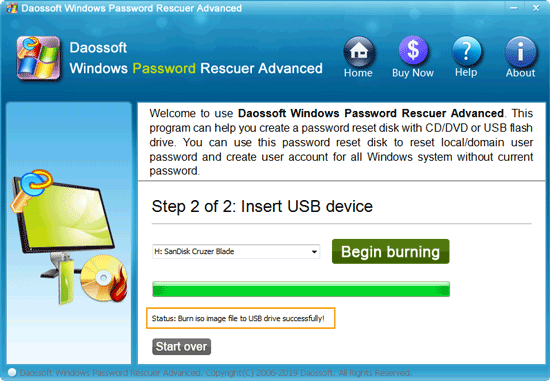
Step 2: Use the USB to easily crack Windows server 2022 local/domain admin password on your server computer.
1. Insert the USB flash drive to your locked server computer. Set the computer to boot from USB device. (Details about this step.)

2. When the server computer successfully boots from USB, Windows Password Rescuer will run and show you a friendly interface. All Windows systems installed on the computer will be list. Now select your Windows serve 2022.
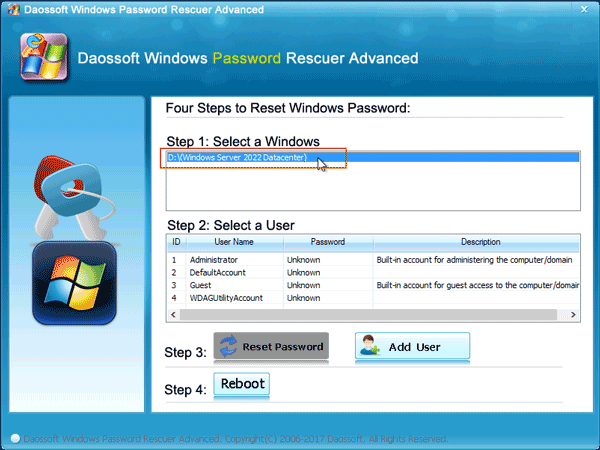
3. Local/domain admin account will be list. Select your administrator account from list.
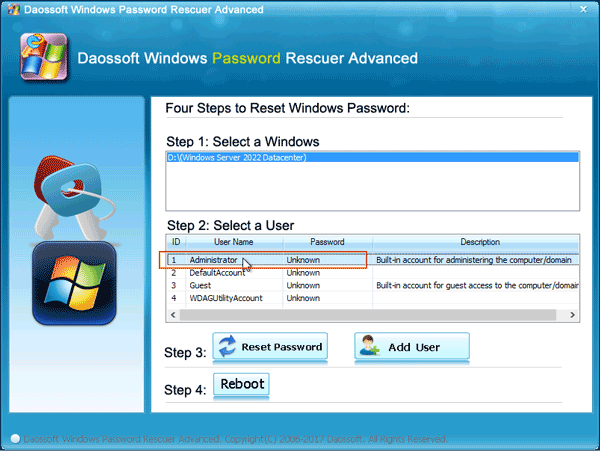
4. Click “Reset password” and confirm it.
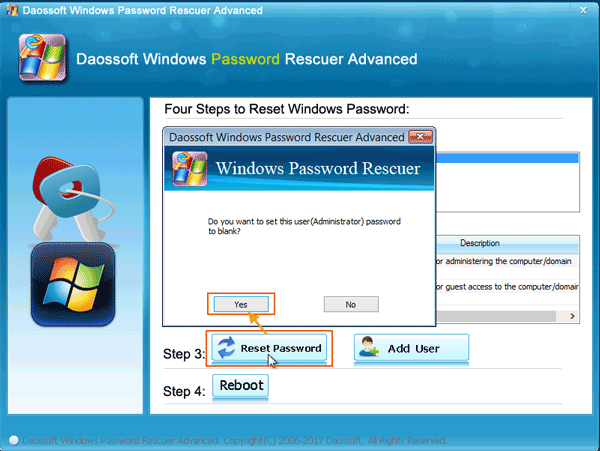
5. The unknown password will be removed and shown “Blank”.
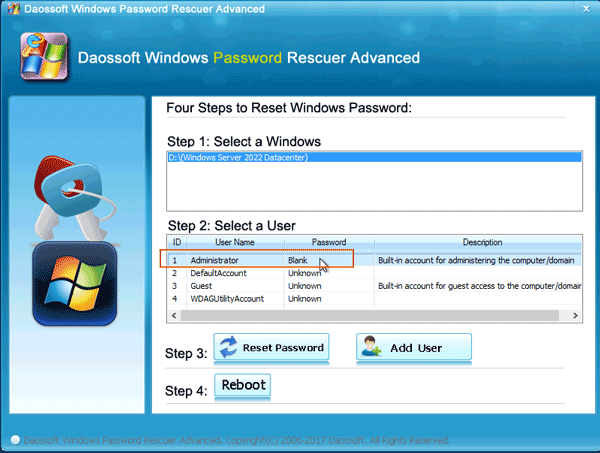
6. Now click “Reboot”. When a confirm message pops up, unplug the USB flash drive and then select “Yes” to continue.
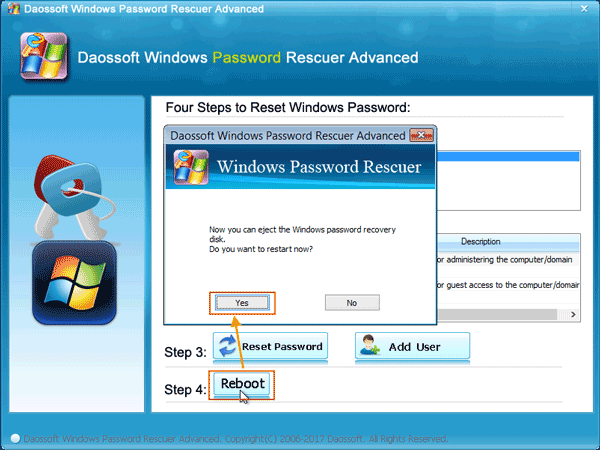
7. The computer will restart and launch Windows server 2022 normally. Then you can sign in the administrator account without password.

This is currently the easiest way to resolve password problem of Windows system. You can have a try yourself.
Method 2: Crack Windows Server 2022 Local Admin Password with Command Prompt.
Someone may think about using Command Prompt to help crack Windows server 2022 password because this is working perfectly on Windows server 2019 and 2012. However, you need to know that an official Windows server 2022 installation disk is required. Here I will show you a step-by-step guide about how to use Windows server 2022 installation DVD to open Command Prompt as administrator and then crack a local admin password without providing any password.
Step 1: Boot your server computer from an official Windows server 2022 installation DVD. Then you will see the following screen (Windows server operating system setup). Just select “Next” to continue.
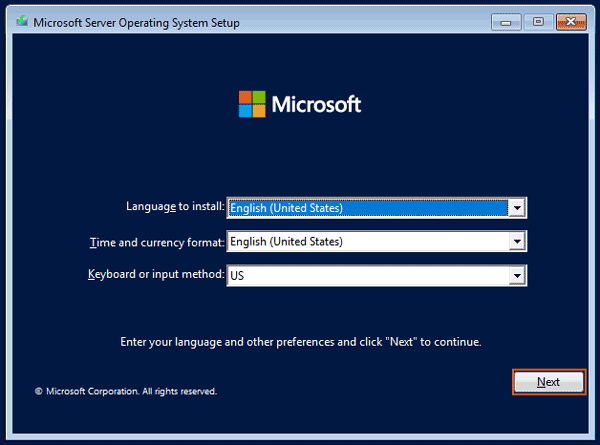
Step 2: Select “Repair your computer”. It is displayed at the bottom of the box.
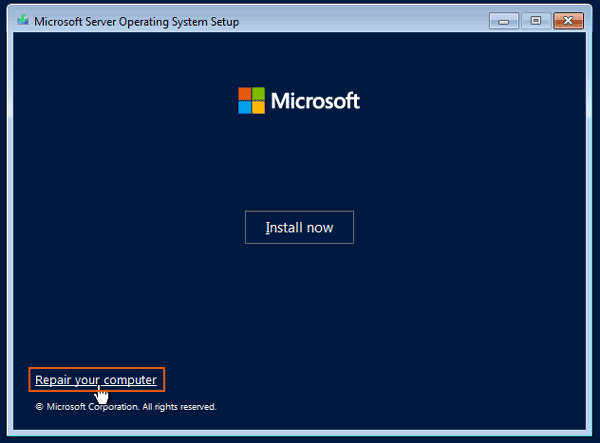
Step 3: “Choose an option” screen appears, select “Troubleshoot”.
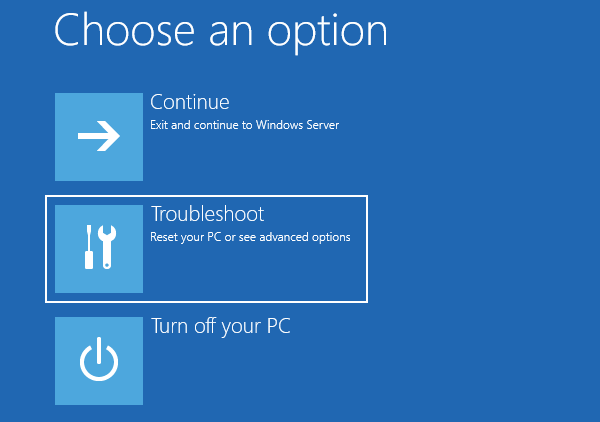
Step 4: Under “Advanced options”, select “Command Prompt”.
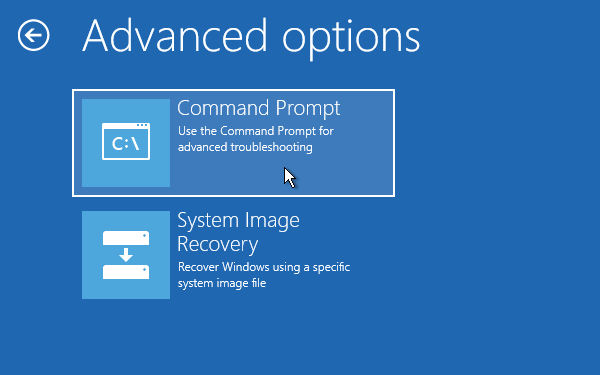
Step 5: In the command window, type in the following commands and press Enter after each one to launch it. Then the utilman.exe will be replaced with cmd.exe.
1. D: (Note: If your Windows was installed on C:, please replace “D” with “C”.)
2. Cd windows
3. Cd system32
4. Ren utilman.exe utilman_copy.exe
5. Copy cmd.exe utilman.exe
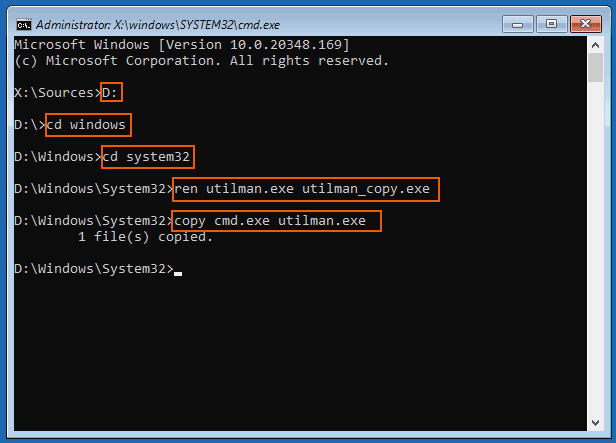
Step 6: After that, close the command window and then select “Continue” to start Windows normally.
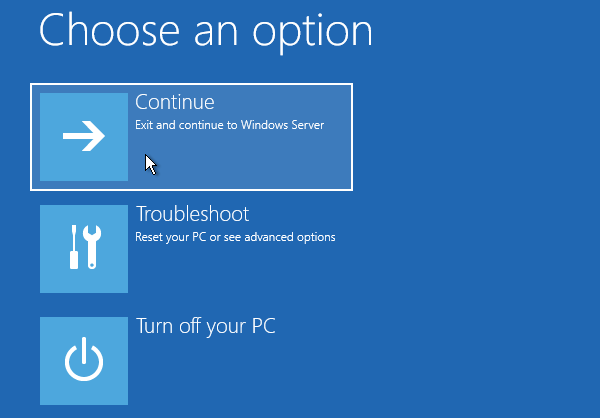
Step 7: When locked screen of Windows server 2022 appears, press CTRL-ALT-DELETE keys to unlock the screen.
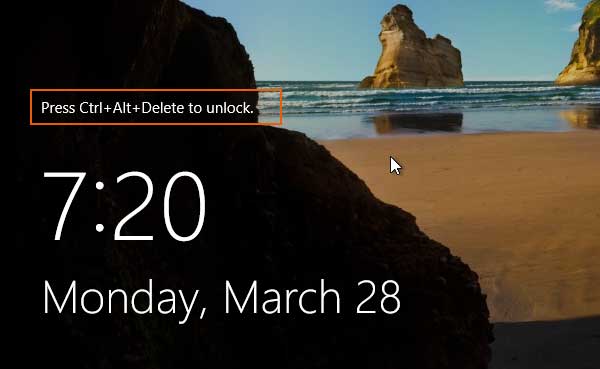
Step 8: In the sign in screen, click “Ease of access” icon at the bottom line. Command Prompt window will be opened.
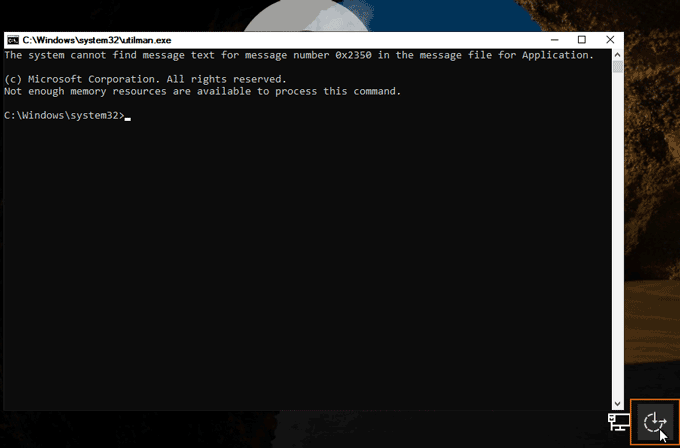
Step 9: In the command window, type “net user” and then press Enter key. All local user accounts of Windows server 2022 will be list. If you want to crack the administrator account password, just type “net user Administrator Wimware@123456” and then press Enter key to run the command. The old password will be replaced with the new one.
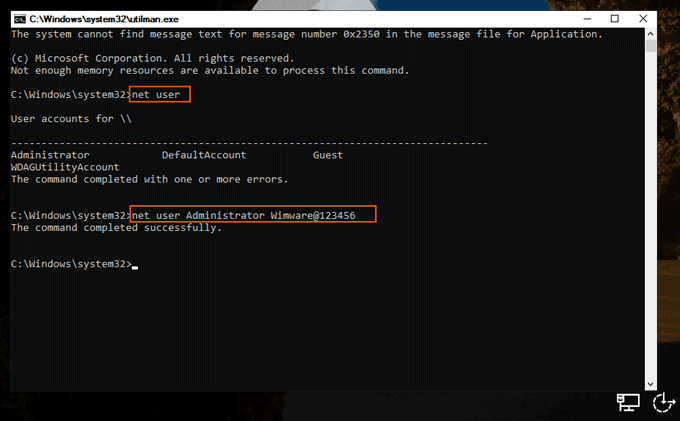
Step 10: Now close the command window. Use the new password to sign in your administrator account. That’s all.
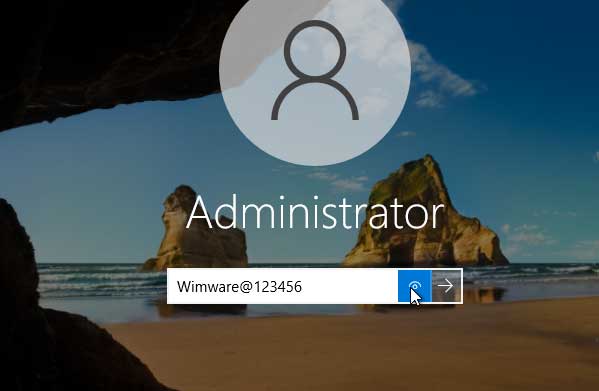
If you have an Windows server 2022 installation disk in hand, use it to crack password by following this guide now!
Method 3: Crack Windows Server 2022 Local Admin Password with Ophcrack Live CD.
Ophcrack Live CD is an old program which can help crack Windows local account password. It will help people find out the original password of your Windows user account, but note there is a limitation that it will take a long time to crack a password which contains more than 5 digits. What’s more, it doesn’t work for many new computer and Windows versions. So, you can follow this guide to try it yourself.
Step 1: Search “Ophcrack Live CD” on Google and then open the official website. Free download the ISO file of Ophcrack Live CD. After that, use a CD/DVD burner to burn the ISO file onto a bootable CD/DVD.
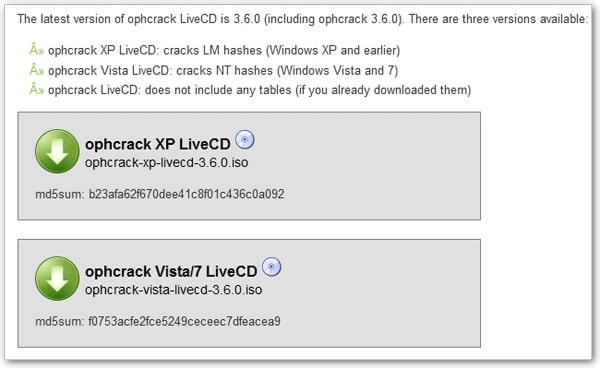
Step 2: Insert the newly created CD/DVD to your server computer and then reboot from the disc. (If it doesn’t work, please follow this guide to set a computer to boot from CD/DVD.)
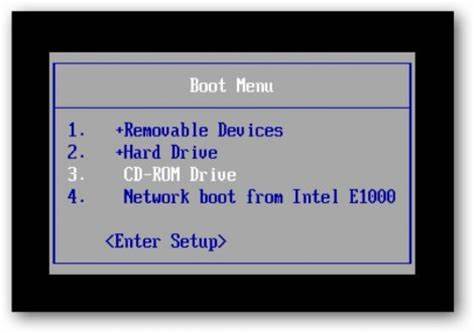
Step 3: When the computer successfully boots from CD/DVD, Ophcrack will run and show you the following screen. “Ophcrack Graphic mode – automatic” is highlighted. Just press Enter key to select it.
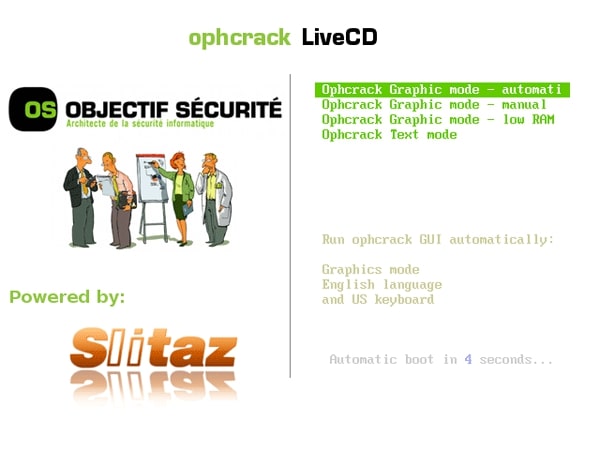
Step 4: The program will automatically crack all Windows server 2022 local account passwords for you. When the admin password is displayed, write down the password.
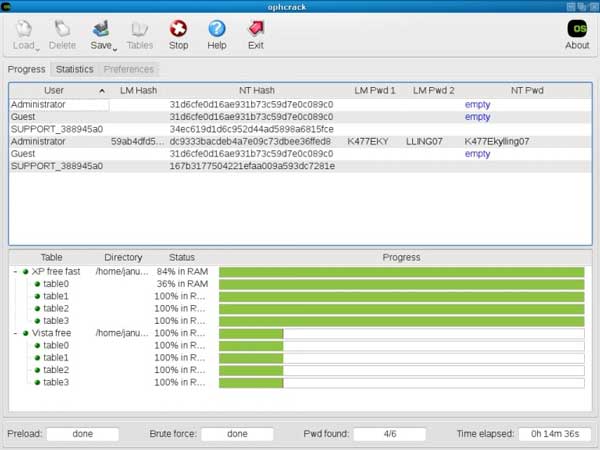
Step 5: Eject the CD/DVD and restart the computer to boot Windows server 2022 normally. Then you can sign in the admin account with the password.