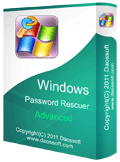How to Crack Windows Server 2016 Admin Password Fast
Forgot/Lost admin password to your Windows server 2016? Compare to asking someone else to help unlock your server computer, cracking Windows server 2016 admin password yourself is faster than wait for an IT expert. Is it possible to crack the password yourself? Yes, this article will show you three fast ways to instantly crack Windows server 2016 local or domain admin password without data loss.
Tip 1: Crack Windows Server 2016 Local Admin Password with Password Key. (It is very easy.)
Tip 3: Crack Windows Server 2016 Local or Domain Admin Password with A Free Password Cracker.
Tip 1: Crack Windows Server 2016 Local Admin Password with Password Key. (It is very easy.)
Many Windows users may disdain to use a Windows password reset disk to reset a forgotten password because they forget to create it. In fact, this is a useful and easy to use password reset tool which can help you crack a specific local user account’s password in unlimited times. If you have created a password key for your Windows server 2016 local admin account, now you can use it to instantly crack the local admin password with a few clicks!
1. Once you log on your Windows server 2016 local admin account failed, it will give you a link under the password box to reset forgotten password. Insert your password reset disk and click the link.

2. A “Password Reset Wizard” will be opened, confirm that you password reset disk is connecting to the computer and click “Next”.

3. You password key will be shown in list, select it and then click “Next”.

4. Just to choose a new password and create a password hint or not, click “Next”.

5. You have successfully replaced the password with new one, now click “Finish” to close the wizard and then you can log on your Windows server 2016 with the new password.

Tip 2: Crack Windows Server 2016 Local/Domain Admin Password with Windows Password Rescuer. (Instantly crack your password without data loss.)
If you lost Windows server 2016 local admin password and a password reset disk was not created, or you have forgotten your domain admin password, is there an easy way to crack the password fast? Fortunately, you can use a useful Windows password cracker, Windows Password Rescuer, to easily crack Windows server 2016 local or domain admin password with 3 minutes. It also can be used to crack local/domain admin password in Windows server 2019, 2012, 2011, 2008, 2003 etc.
This section will show you how to use Windows Password Rescuer Advanced to crack Windows server 2016 local/domain administrator password with USB flash drive. No matter how long and complex your password is, you can crack it instantly.

1. Log on another computer, download and install Windows Password Rescuer Advanced full version. Once the software is successfully installed on your computer, find out the program and launch it. Plug in a blank USB flash drive to your computer, and then click “USB device”.

2. In the next screen, select your USB flash drive from list and then click “Begin burning”.

3. Once the burning process completes, remove your USB disk and transfer it to your locked computer. Plug the burned USB disk to your locked computer. Power on the computer and hit F12 as soon as possible to open “Boot Options Menu”. Select USB device and press "Enter". Read more about how to boot from USB.
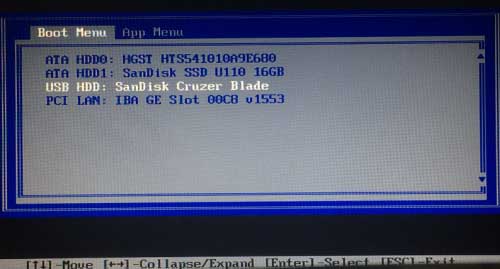
4. PC will boot from USB and load Windows Password Rescuer. When a friendly interface appears, you can crack Windows server 2016 local/domain administrator password with several clicks. Now click “Windows server 2016”.

5. Click “Administrator”. Local/Domain administrator account will be shown in list.

6. Click “Reset Password”, a confirm message comes out, click “Yes”.

7. Administrator password is removed and shown “blank” in list. Now click “Reboot”, when a confirm message comes out, unplug you USB and then click “Yes” to restart your server computer.
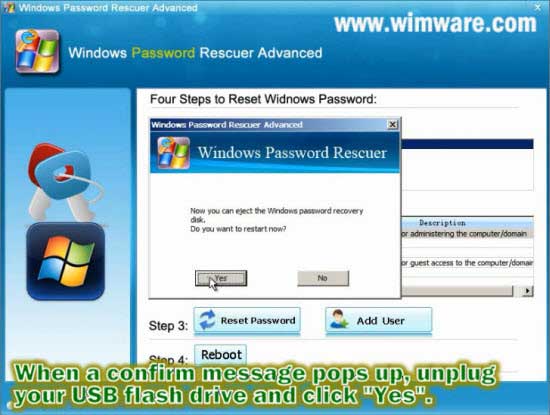
9. When Windows server 2016 welcome screen appears, press “CTRL+ALT+DEL” to unlock the screen.
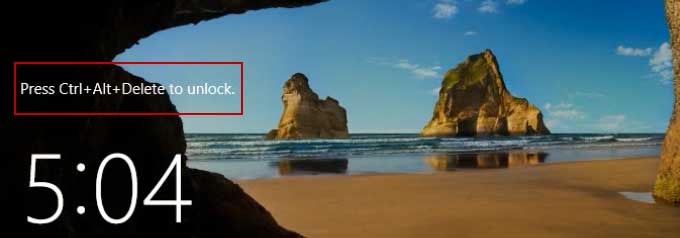
10. The system will log on administrator automatically without password.

11. Don't forget to create a new password for your admin account, the password must be strong enough.
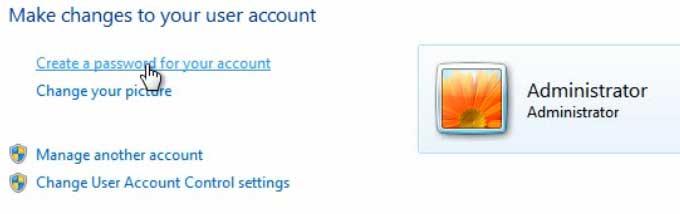
Tip 3: Crack Windows Server 2016 Local or Domain Admin Password with A Free Password Cracker. (It is hard to use but working perfectly.)
In fact, there is a free password cracker can help crack Windows server 2016 local and domain admin password. Offline NT Password & Registry Editor, also named Hiren’s BootCD, which is suitable for advanced users or proficient. If you have experience in this field, just to use it to instantly crack Windows server 2016 local and domain administrator password without data loss.

Of course, firstly you need to create a Boot CD with Offline NT Password Editor. Free download “Offline NT ISO image for CD” from their site, you will need to download a free burner, FreeISOBurner, to help burn the ISO image to a writable CD.
Once you successfully created the Boot CD, go on to the following steps.
1. Put your Boot CD in CD-ROM of your Server computer.
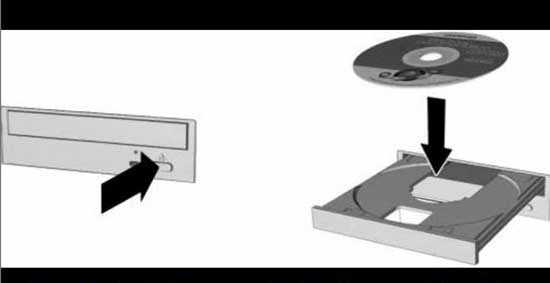
2. Restart the computer, it will ask you to press any key to boot from CD. Hit a key to continue.
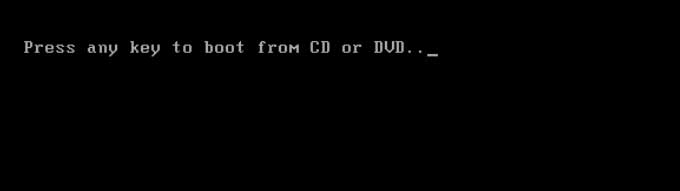
3. Offline NT system will launch and give you several options in step one. Type “1” and press Enter.
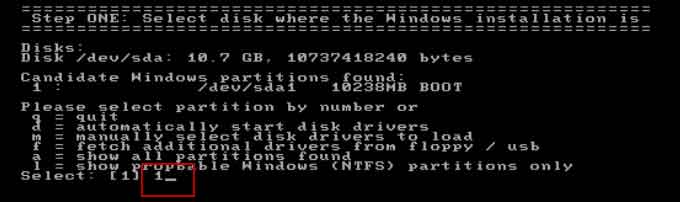
4. Type “1” and press Enter to load the registry file, SAM Security.
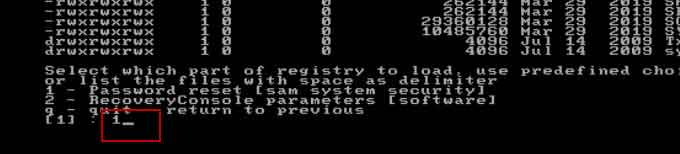
5. Type “1” and press Enter. You will be able to edit any user data and password.
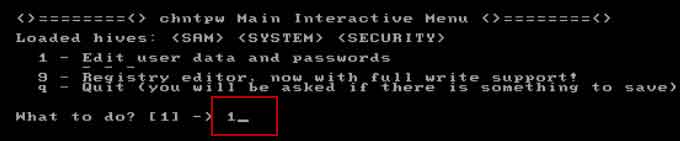
6. Type “Administrator” and press Enter.

7. Type “1” and press Enter to remove administrator password.
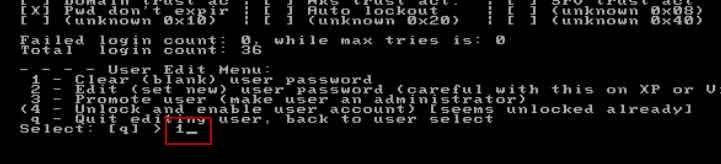
8. Now type “!” and press Enter.

9. Type “q” and press Enter.

10. Type “y” and press Enter to save changes.
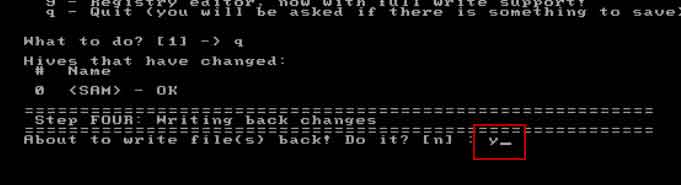
11. Type “n” and press Enter to exit the system.
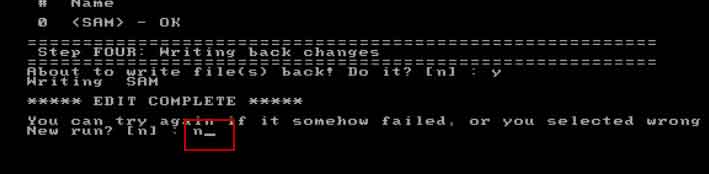
12. Now remove your Boot CD and then press “CTRL+ALT+DEL” to restart your server computer.
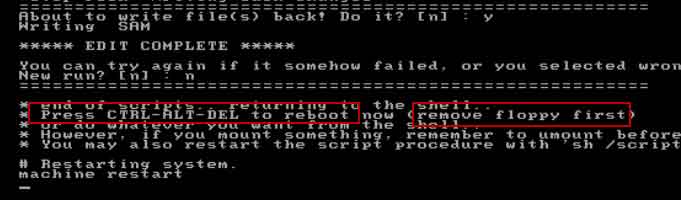
13. Once the welcome screen appears, press “CTRL+ALT+DEL” to unlock the screen and log on Windows server 2016 as administrator without password.