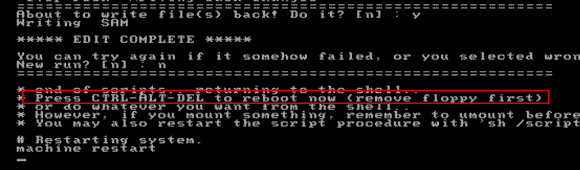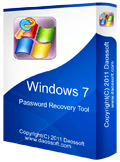How to Hack Windows 7 Administrator/User Password
Forgot Windows 7 password is not a fun, you may need to reinstall your Windows 7. Is there a way can hack Windows 7 password without current password? Here are three available methods, each of them can help you regain access to Windows 7 with no data loss. Note that Method 1 is a universal tip, method 2,3 and 4 have some limitations.
Method 1: Hack Windows 7 Password with Professional Windows Password Recovery Tool
Method 2: Hack Windows 7 by Using A Repair Disk
Method 3: Hack Windows 7 Administrator/User Password Via Password Reset Wizard
Method 4: Hack into Windows 7 without Password by Using NT Password Tool
Method One: Hack Windows 7 Password Using Professional Windows Password Recovery Tool.
To hack a Windows password we can use Windows Password Rescuer, please refer to: What If Forgot Windows 7 Admin Password.
We also can use Windows 7 Password Rescuer, which can help hack Windows 7 by resetting administrator and user password with CD/DVD or USB Flash Drive. Here are the steps to hack Windows 7 administrator password:
Step 1: Download and install "Windows 7 Password Rescuer" on "another computer".
Purchase Windows 7 Password Rescuer Full Version, Full Version can reset all user accounts password of your computer, and add new admin account without login.
Windows 7 Password Rescuer Trial Version can only display all user accounts of your computer, but cannot reset password or add new user account.
Run the software and create a Windows Password Recovery Disk that you can use it to hack any Windows 7 login password.
1. Insert a blank CD/DVD or USB flash drive. Choose CD/DVD or USB Device option.

2. Select the CD/DVD or USB drive name which you inserted, click Begin Burning to start burning.
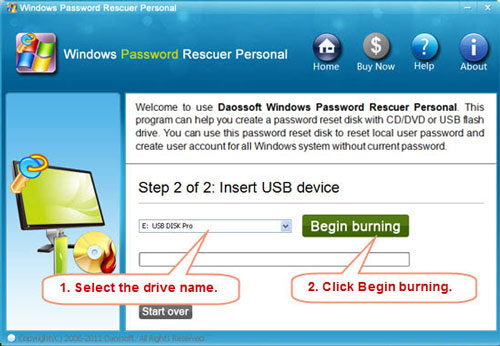
It will take you about one minute to complete burning. After successfully complete burning. Remove the disk and transfer it to your "locked computer" to reset Windows password.
Step 2: Insert the Windows password recovery disk to your locked computer, set the computer boot from CD/DVD or USB Drive.
I create a Windows password recovery disk with CD/DVD, How to boot from CD/DVD-ROM.
I create a Windows password recovery disk with USB Flash Drive, How to boot from USB drive.
When you save the new setup, your computer will restart automatically and boot from the recovery disk.
Step 3: Hack Windows 7 administrator and user password with a few clicks.
After booting from CD/DVD or USB, Windows 7 Password Rescuer will start automatically and display a friendly interface.
1. Select a Windows system which you want to reset its users' password.
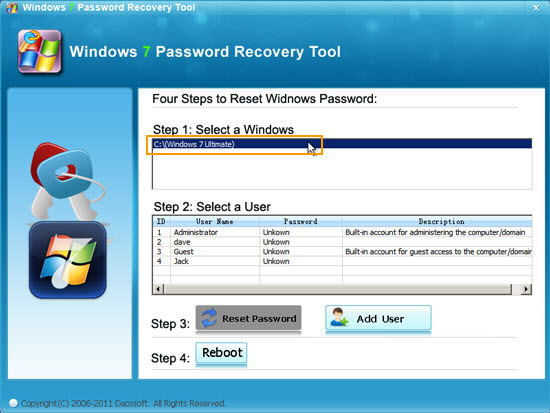
2. All Windows 7 user accounts will be displayed. Select your target user account.
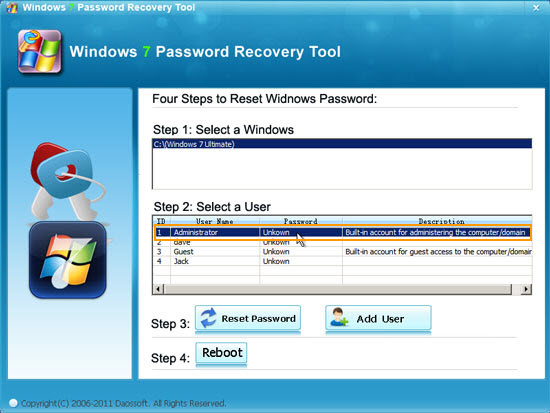
3. Click Reset Password button, click Yes when a confirm message appears. You can reset other users password as well.

Administrator password has been removed and show blank.
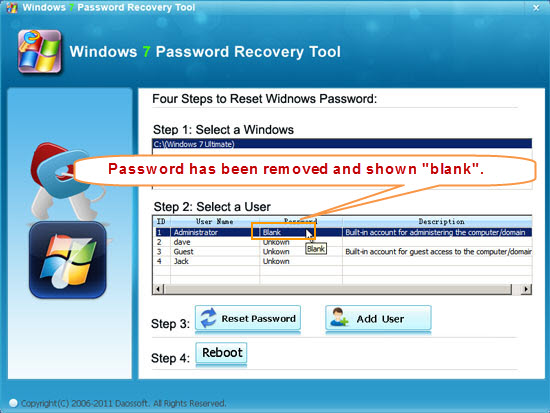
4. After resetting password successfully, click Reboot. When following dialog pops up, remove your Windows password recovery disk first (important!), and click Yes to restart your computer then you can login the user account without password.
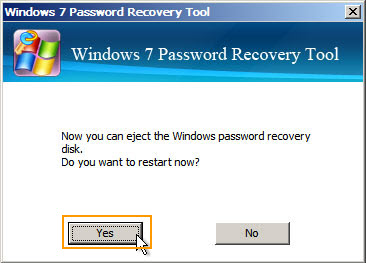
Method Two: Hacking Windows 7 by using A Windows 7 Repair Disk
As we know, we can use a Windows 7 repair disk to reset the system to a previous point so that you may know the password or there is no password protected. But note that for this to work there must be a valid System Restore Point to use from the last successful log on and you must create the repair disk before losing your password.
A Windows 7 repair disk can be created easily:
Step 1. Insert a writable CD/DVD to the DVDRW. Click on Start, search for system repair disc, then click Create a system repair disc from the search results.
Step 2. Choose your DVD Device name, click Create disc. It will be completed in a minute.
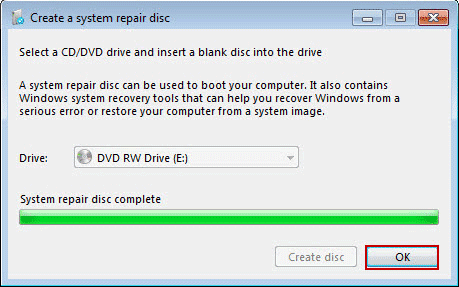
When you want to hack a Windows 7 forgotten password, just insert the repair disk to your computer and restart it. When the System Recovery Options dialog appears, select Startup Repair and follow the Repair Wizard. After successfully restoring, you may need to add back some programs and/or Windows Updates that may have been removed during the restore process, you may also need to reset any personal settings that may have been changed but none of your personal documents or files will be removed.
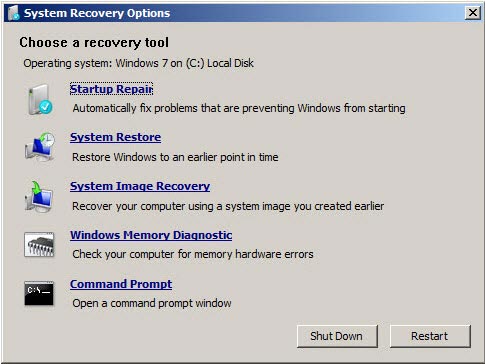
Method Three: Hack Windows 7 Administrator/User Password Via Password Reset Wizard
This is a common and free method to hack Windows 7 by resetting administrator/User password without current password. It is Windows 7 password reset disk. But you need to create it before you lost your password. You just need to create it one time, and you can use it to reset password for many times you'd like.
It is very easy to complete Windows 7 password hacking by using this disk.
Step 1: When you failed to login Windows 7, it will show you a link "Reset Password.." under the password box.
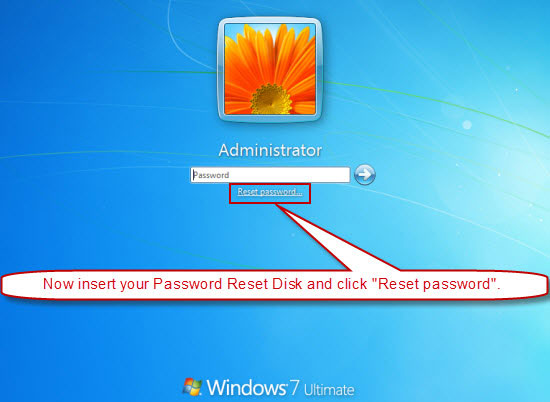
Step 2: Plug in your password reset disk(this can be created with USB), click the link open the password reset wizard.
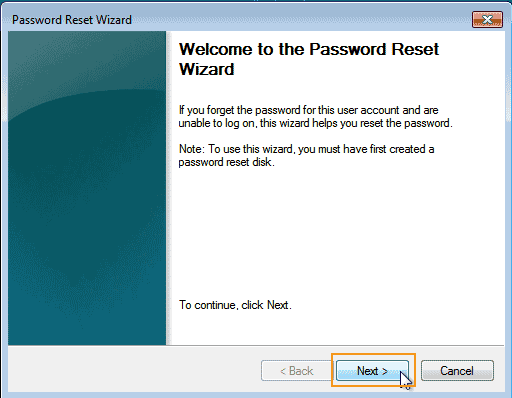
Step 3: Click Next, choose the drive name from the pull-down list, click Next.
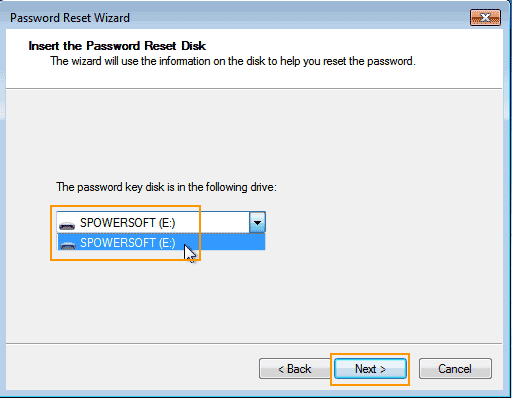
Step 4: Type a new password in the new password box, and type it again to confirm. Click Next.
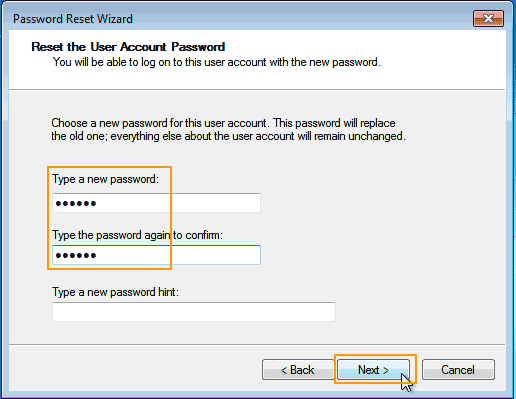
Step 5: Click Finish. Then you can login Windows 7 again with the new password.
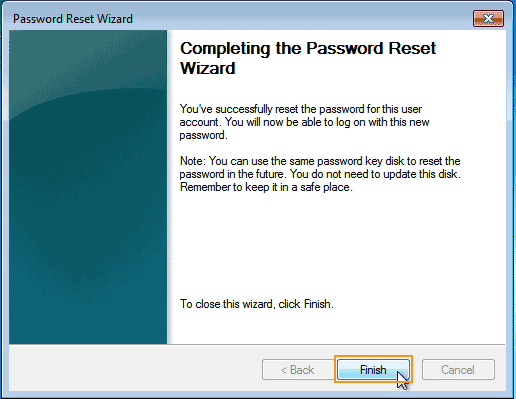
Method Four: Hack into Windows 7 without Password by Using NT Password Tool
This is one of popular ways to hack Windows 7 administrator password. To use NT Password Tool to hack into a Windows 7 Operating System, users are required to have IT technical foundation because you have to modify important system files, but this program really can help you hack into your Windows 7 computer when you are locked out.
In the following procedure, I'll walk you through each step in hacking a administrator password and then login Windows 7 without password. Please be sure to complete each step.
Step 1: Search for “Offline NT Password Editor” on Google and then download the ISO image file from the official website. After that, please use a ISO burner to burn the downloaded ISO file on a blank CD/DVD (Make a bootable CD/DVD). Note that you must do this on a computer which you have access to
Step 2: Insert the bootable CD/DVD to your locked computer. Restart the computer and hit F12 repeatedly to open Boot Menu. Select “CD/DVD-ROM” option to continue boot.

Step 3: Once your locked computer success fully boots from the disc, hit “Enter” key on your keyboard until the “Step One” coming up. Now, complete the following steps to hack your Windows 7 administrator password.
1. To load Windows 7 installation drive from the computer, type “1” and then press “Enter”.
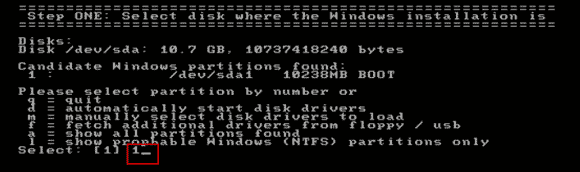
2. To load the SAM system security file, type “1” and then press “Enter”.
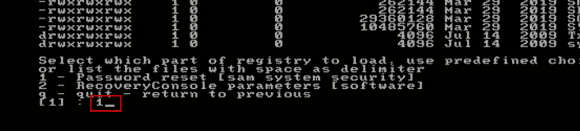
3. Now you can remove Windows 7 user account password by modifying the SAM file. Simple type “1” and then press Enter.
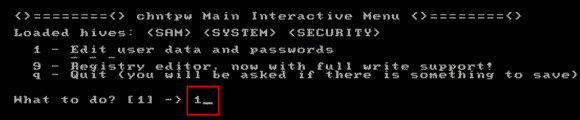
4. Firstly, you will see all your Windows 7 user accounts will be loaded from the SAM file. To choose your administrator account, type “Administrator” and then press “Enter”.
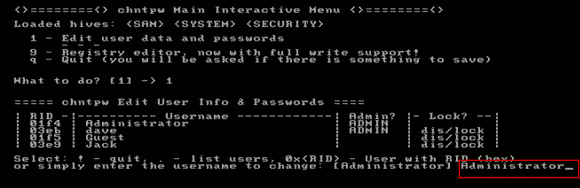
5. Now, type “1” and then press “Enter” to remove the administrator password from Windows 7.

6. If successful, the program will tell you that the password has been cleared. You just need to type “!” and then press Enter.
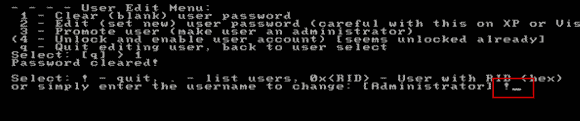
7. You also can hack any other Windows 7 user account password via doing 4 and 5. If you want to close the program and log into Windows 7 with the administrator account, type “q” and then press Enter.
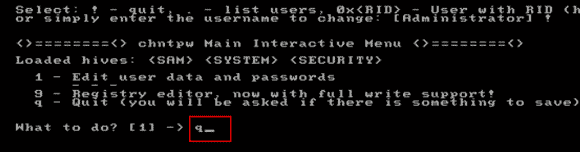
8. The system security file has been changed. Now you need to save changes by type “y” and press Enter key.
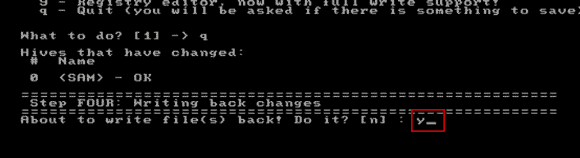
9. You can choose trying again or closing the program. To close the program , type “n” and then press Enter.
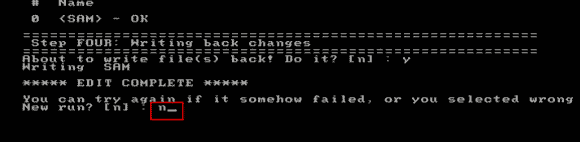
10. The last step, remove your CD/DVD first and then press CTRL-ALT-DELETE keys at the same time. The computer will restart and load Windows 7 normally. Then you can sign in to the administrator account without password.