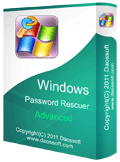Unlock/Hack Windows Server 2019 Administrator without Password
Windows server 2019 forgot administrator password? There are many methods can help unlock Windows server 2019 admin account, however, you may need administrative privileges and some methods are not suitable for novice. Is there an easy way to unlock or hack Windows server 2019 administrator account without password or data loss?

Take it easy, this article will show you an easy and fast way to hack Windows server 2019 local/domain administrator password, quickly unlock Windows server 2019 admin account without any password. All you need is using Windows Password Rescuer Advanced to create a small boot disk with USB flash drive on another computer, and then use the USB boot disk to unlock or hack into your server computer without password.
Option One: Hack Windows Server 2019 Local/Domain Admin Password with USB Flash Drive.
Option Two: Unlock/Hack into Windows Server 2019 by Creating A New Admin Account without Old Password.
Step 1: Create A Small Boot Disk on Another Computer.
1. Log on another computer, download and install Windows Password Rescuer Advanced full version.
2. Once the installation completes, launch the program. Plug a blank USB flash drive to the computer and choose “USB device”.
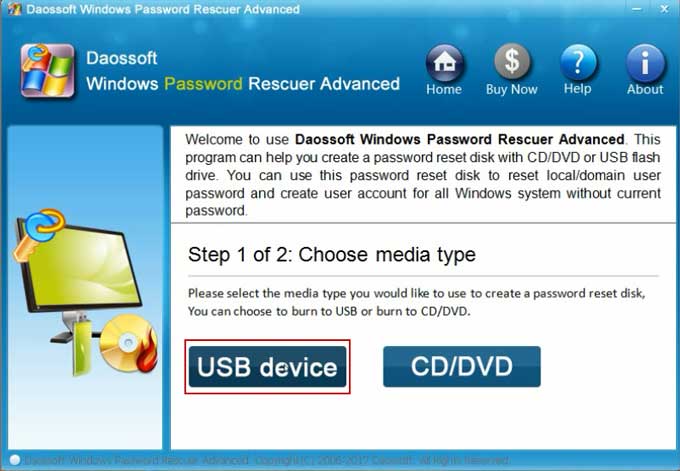
3. Select your USB drive from pull-down list and then click “Begin Burning” to create a boot disk. Once burning process completes, unplug your USB disk.

Step 2: Boot Your Server Computer from USB Device.
With help of the Boot USB disk, you are able to hack Windows server 2019 local/domain(Active Directory Controller) administrator password easily. You also can unlock your Windows server 2019 via create a new local/domain admin account to your computer without logging in. It is necessary to boot your server computer from the USB disk.
1. Plug the USB boot disk into your Server computer.

2. Power on the machine and then press F12 as soon as possible to open “Boot Options”. Press “up” or “down” key to select USB device and press Enter to boot your computer from USB flash drive. You also can change devices boot order in BIOS SETUP.
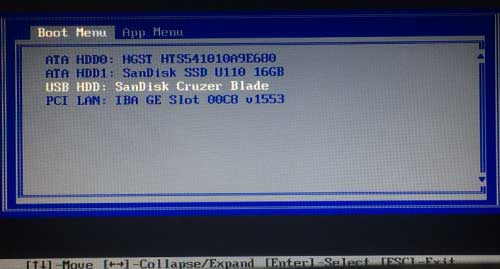
Step 3: Unlock or Hack Windows Server 2019 Admin Account without Password.
Once your server computer boot from USB and load Windows Password Rescuer Advanced, you can unlock your Windows server 2019 administrator with a few clicks!
Option One: Hack Windows Server 2019 Local/Domain Admin Password.
1. Select Windows server 2019 from list.

2. Click “Administrator”. (Local and domain user accounts will be shown in list.)
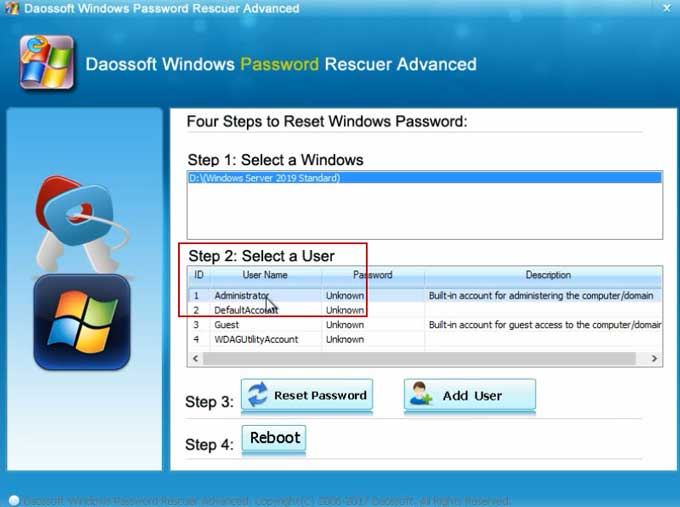
3. Click “Reset password” to reset the administrator's password to blank.
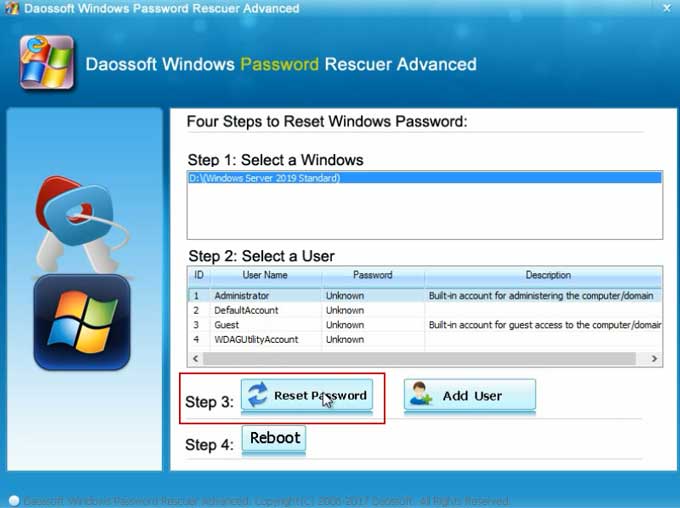
4. When a confirm message pops up, click “Yes”.

5. Local/Domain administrator password has been removed and shown “blank”.
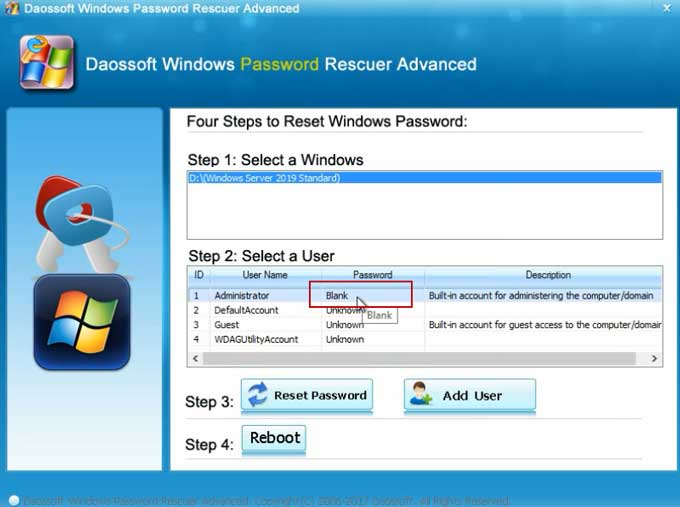
6. Now click “Reboot”.
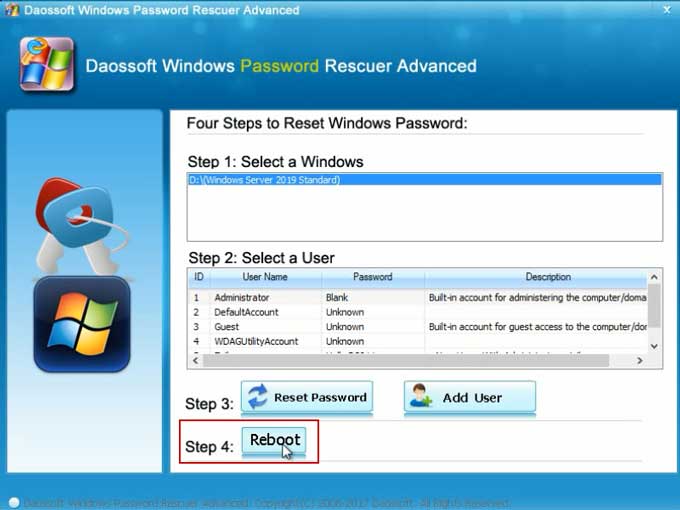
7. When a confirm message comes out, unplug your USB disk and then click “Yes” to restart your server computer.
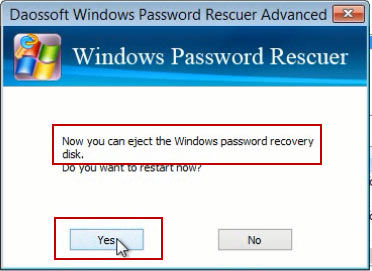
8. Once welcome screen appears, press “CTRL+ALT+DEL” to unlock the screen and then log on administrator without password.

9. It will login administrator automatically without password because the password has been removed. Don't forget to create a strong password again to protect your user acocunt.

Option Two: Unlock or Hack into Windows Server 2019 by Creating A New Admin Account without Old Password.
Windows Password Rescuer not only can help reset forgotten local and domain admin password, but also allows you to create new local/domain admin account to your Windows serve 2019 without old password. So you can directly log on your Windows server 2019 by using the new admin account.
1. Simply click “Add User” button.
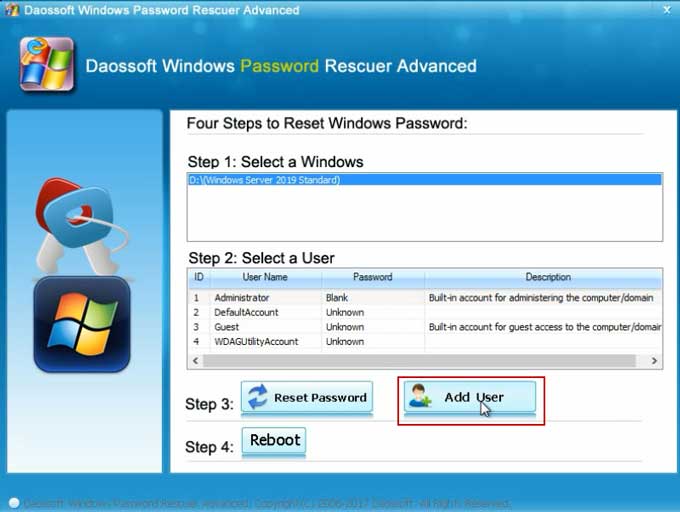
2. Once a dialog pops up, type a new user name and password in the boxes and then click “OK”.

3. You will see the new admin account with a password is displayed in list.
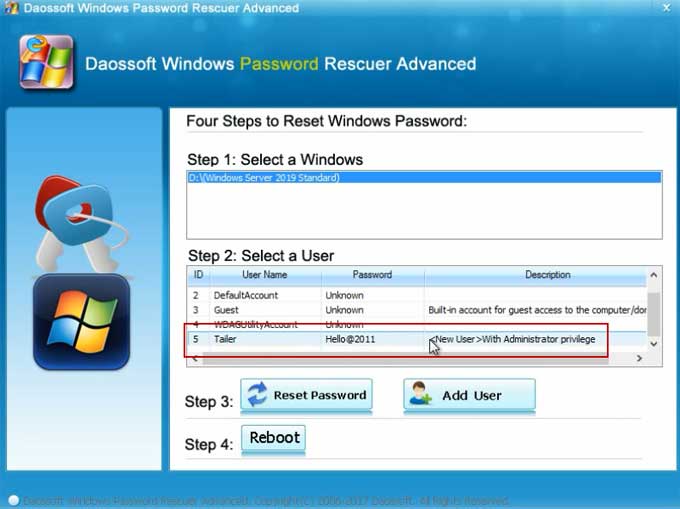
4. Now click “Reboot”.
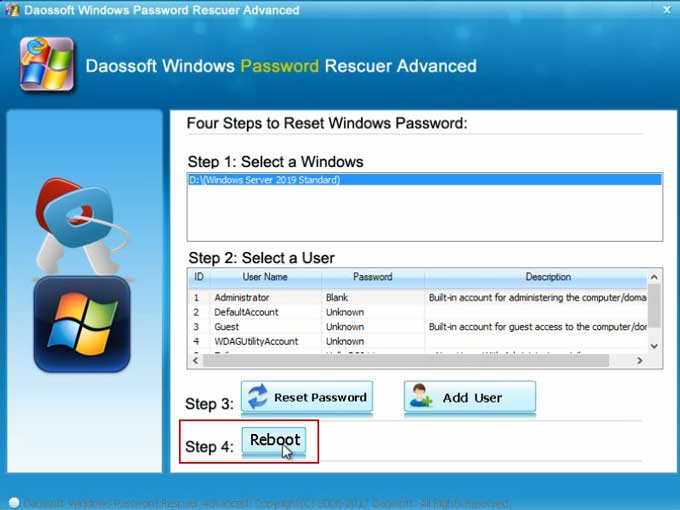
5. When a confirm message pops up, unplug your USB disk and then click “Yes”.
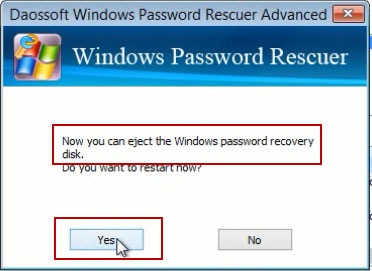
6. PC restarts and then you can log on the new admin account with the password.
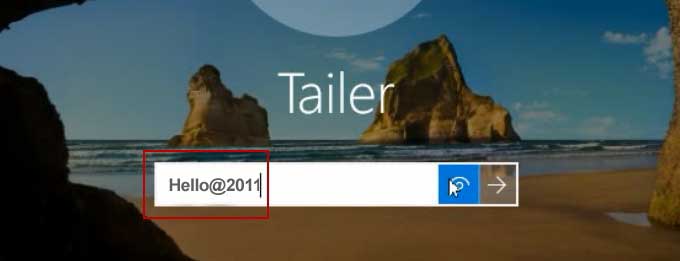
6. You can find out the new admin account in control panel/Active Directory Controller and change the password if you would like.
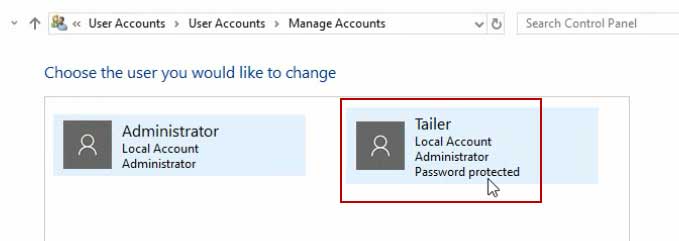
This is currently the newest way to hack Windows server 2019 administrator password and unlock Windows server 2019 without old password. Note that everything else of the user account will remain unchanged. Windows Password Rescuer also works for any other Windows system such as Windows server 2016, 2012, 2011, 2008, 2003 and Windows 10, 8.1, 8, 7, Vista, XP etc.