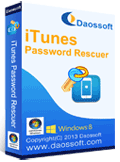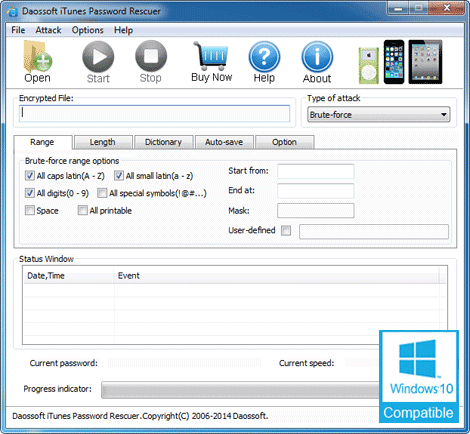
Daossoft iTunes Password Rescuer

iTunes Password Rescuer, a fast and practical password recovery tool to recover lost password for iTunes Backup of iPhone/iPad/iPod.
How to do if lost password to your iTunes backup file and can't restore the backup file to your iPhone/iPad/iPod? Now it is easy to resolve.
With help of iTunes Password Rescuer, you can easily recover your iTunes backup password fast and then you can restore contacts, calendars, notes, audio, videos, photos and apps from computer to iOS devices: iPhone/iPad/iPod.
This is currently the best iTunes password recovery tool which works perfectly for any version of iPhone, iPad or iPod. Clover options (Brute-Force, Mask, Dictionary and Smart attacking types) for you to recover a lost password in the shortest time.
Platform: Windows 10, 8.1, 8, 7, Vista, XP, Windows server 2019, 2016, 2012, 2008, 2003 (32 bit & 64 bit).
 Key Features of iTunes Password Rescuer:
Key Features of iTunes Password Rescuer:
 Acceleration Technology - Greatly Increase The Recovery Speed
Acceleration Technology - Greatly Increase The Recovery Speed
 Compatible with All Windows Operating Systems
Compatible with All Windows Operating Systems
 Four Powerful Attack Methods - Greatly Reduce The Recovery Time
Four Powerful Attack Methods - Greatly Reduce The Recovery Time
 Limitation of Free Trial Version
Limitation of Free Trial Version









 You May Also Like:
You May Also Like: