Reset Admin Password Windows Small Business Server 2011/2008
Windows Small Business Server 2011/2008 (Windows SBS 2011/2008) balances both speed and safety. So it is favored by many users of business enterprise. For security reason, a strong password is necessary. However, how can you unlock Windows SBS 2011/2008 if forgot the admin password? The fastest way to get back into your admin account is resetting the forgotten password.
As far as we know, there some methods available in resetting Windows server local or domain admin password such as using another administrator account, password reset disk and common Windows password reset tool. But unfortunately, besides using another administrator account, both password reset disk and common Windows password reset tool cannot help reset forgotten admin password on Windows SBS 2011/2008 which works with/without RAID. Luckily, this article will show you two special ways to reset Windows SBS 2011/2008 administrator password on RAID.
Trick 1: Use RAID-WinPE to Reset Windows Small Business Server 2011/2008 Admin Password on RAID.
Trick 1: Use RAID-WinPE to Reset Windows Small Business Server 2011/2008 Admin Password on RAID.
This is a simple method for resetting Windows SBS 2011/2008 admin password, but you must firstly have a RAID-WinPE. Usually you can free download it from a website which provides the download link. If you have downloaded the RAID-WinPE, follow this tutorial to reset Windows SBS 2011/2008 admin password on RAID.
Step 1: Search for Raid-WinPE and download it from Internet. Burn the downloaded ISO file on to a writable CD/DVD.
Step 2: Click F6 to load the Raid drive when entering WinPE and keep the floppy disk with Raid drive in the USB floppy drive, then insert it into the server and reboot the server.
Step 3: Click F6 to load the Raid drive and enter WinPE.
Step 4: Modify or add user names, then modify the provided password.
For example, you can modify the password. After successful setup, restart the server and login it with the new password.
Trick 2: Use “Windows Password Rescuer RAID” to Reset Administrator Password on Windows Small Business Server 2011/2008 with/without RAID.
Windows Password Rescuer RAID is an easy and safe way to reset forgotten Windows administrator password on RAID server. Presently it is working perfectly for any Windows Operating system including Windows server 2022, 2019, 2016, 2012, 2008, 2003 and Windows Small Business Server 2011/2008. You also can use it to reset forgotten admin password for Windows 11, 10, 8.1, 8, 7, Vista, XP, 2000, etc.
Windows Password Rescuer Raid is currently the fastest way to reset forgotten local or domain administrator password for Windows OS which works on RAID. It works for Windows OS on Dell PowerEdge, HP Smart Arrey, Acer, Toshiba, Samsung, Lenovo Think Server, IBM Raid Server. No matter what kind your raid server is, it works effectively. Currently, it supports RAID 0, RAID 1, RAID 0+1, RAID 2, RAID 3, RAID 4, RAID 5, RAID 5e, RAID 5ee, RAID 50, RAID 6, etc.
The procedure given bellow is about how to use Windows Password Rescuer RAID to reset Windows Small Business Server 2008/2011 administrator password on RAID.
Step 1: Use “Windows Password Rescuer RAID” to create a password recovery disk with USB.
1. Purchase Windows Password Rescuer RAID full version and then you will receive a full download link from provided email in seconds. Download and install Windows Password Rescuer RAID on a computer which you have access to. (It can be installed in any Windows OS.)
2. Insert a blank USB flash drive to the current computer and launch Windows Password Rescuer RAID. On the friendly interface, select “USB Device”.
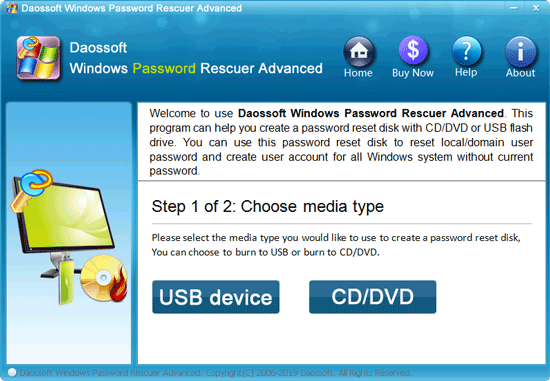
3. Next, pull down the list and select the USB flash drive. Then click “Begin Burning” button. When a confirm message pops up, click “Yes”.
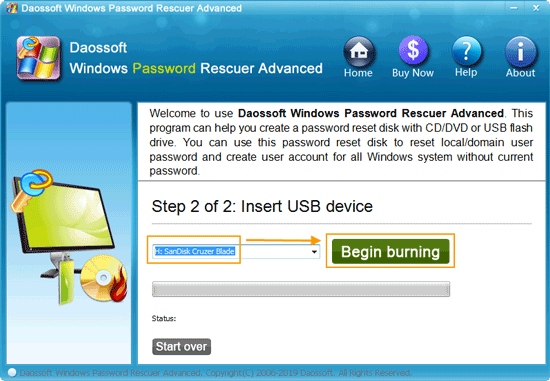
4. The software will format the USB flash drive and create a password recovery disk on it. When successfully complete burning, close the software and unplug the USB flash drive.
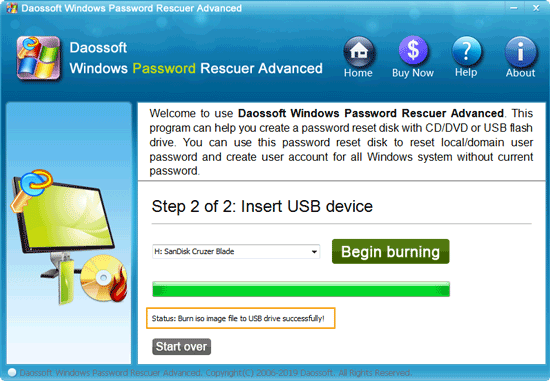
Step 2: Boot your server computer from the USB and reset administrator password for Windows Small Business Server 2008/2011.
1. Insert the USB flash drive to your server computer and then boot the computer from USB. (Detailed guide about this step.)

2. Wait for the computer to load friendly interface of Windows Password Rescuer RAID. From system list, select your Windows OS.
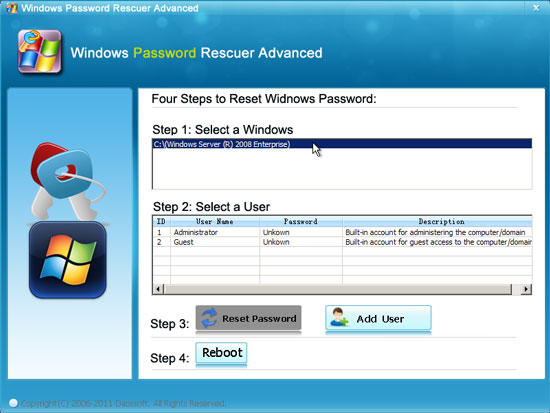
3. Select your administrator account from user list.
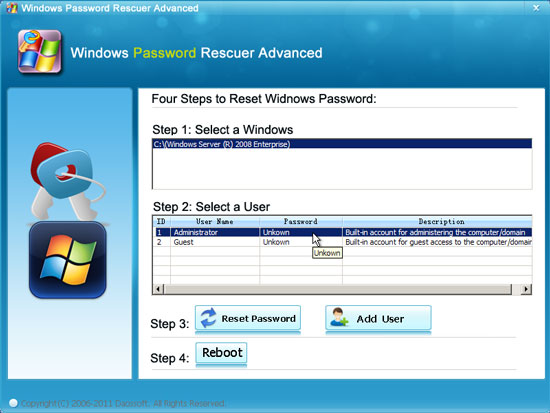
4. Click “Reset Password” button. When a confirm message pops up, click “Yes”.
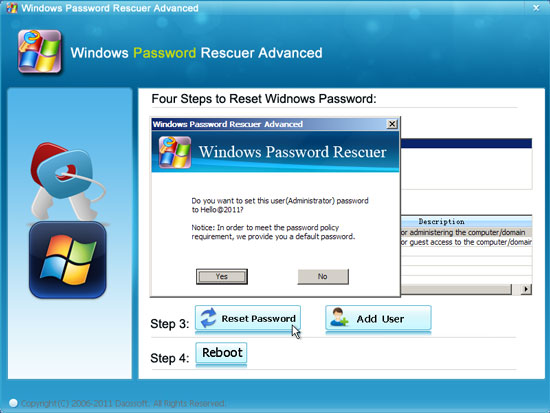
5. The administrator password will be changed to “Daossoft@2011” or new.

6. Click “Reboot” button. When it asks you to remove your password recovery disk, unplug your USB flash drive and then click “Yes”.
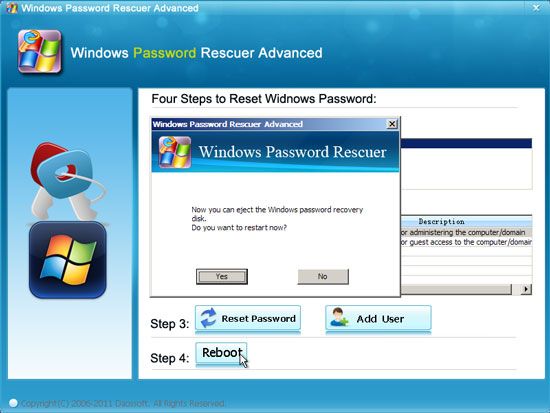
7. Wait for the computer to load Windows Small Business 2008/2011 and then you can use the new password to unlock your administrator account.
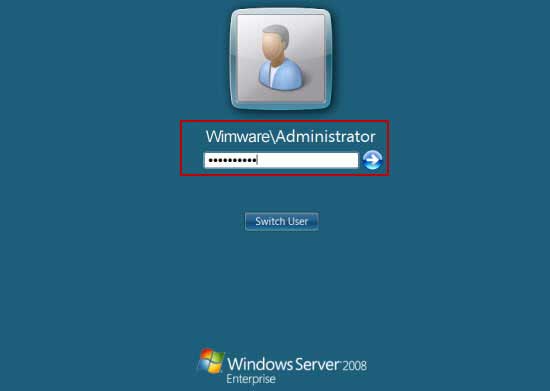
This is currently the best way to reset forgotten Windows administrator password on RAID. If you'd like to learn how to reset Windows server 2019 administrator password RAID, refer to this tutorial.
After payment, you will receive the program via email immediately. If the program does not work for your computer, please contact us as soon as possible and with the following information:
We will try our best to solve the problem and send you a new version within 24 hous.









