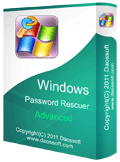Windows Server 2019 Domain Controller Crack Admin Password
Forgot domain administrator password and lost access to your Windows server 2019 domain controller? This article will help you quickly resolve the problem.

There are many tips for cracking admin password for Windows 10, 8, 7, but less for cracking a domain administrator password in Windows server 2019. This article will give you two easy and safe ways to crack Windows server 2019 domain administrator password and regain access to your Active Directory in Windows server 2019 Domain Controller.
Methods in this article are working perfectly for all Windows server 2019 editions: Hyper-V, Essentials, Standard and Datacenter 32 & 64 bits.
Method 1: Easily Crack Windows Server 2019 Local/Domain Administrator Password with Wimware Password Recovery Tool.
Wimware Password Recovery Tool is aim to help users recover lost or forgotten password for Windows system, Office Word, Excel, PowerPoint, Outlook, Zip, Rar and PDF files. To crack Windows server 2019 domain admin password, you can choose Windows Password Rescuer Advanced. Here I will show you the step-by-step guide to crack domain administrator password in Windows server 2019. It also works for other versions of Windows system.
Step One: Create a Windows password recovery USB disk on another computer.
1. Download and install Windows Password Rescuer Advanced on anther computer which you can log on as administrator.
2. Insert a blank USB flash drive to the computer and run the software, select “USB device” to create a Windows password recovery disk.
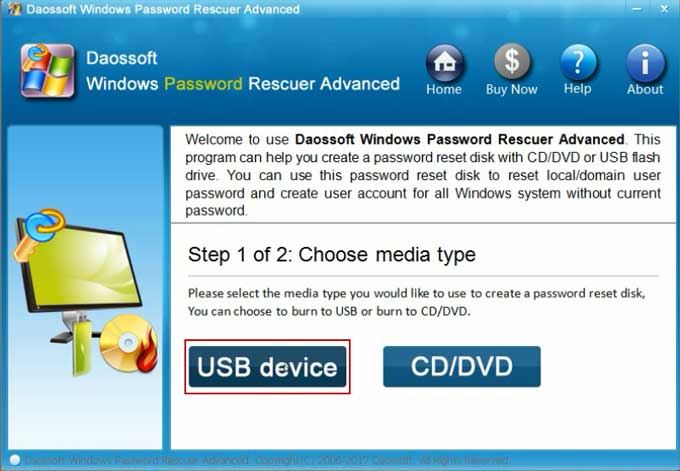
3. You will need to drop down the drive list and select your USB drive and then click “Begin Burning” to start burning Windows Password Rescuer to your USB disk.

4. Burning process will be completed fast. Once it is completed, unplug your USB and close the software.
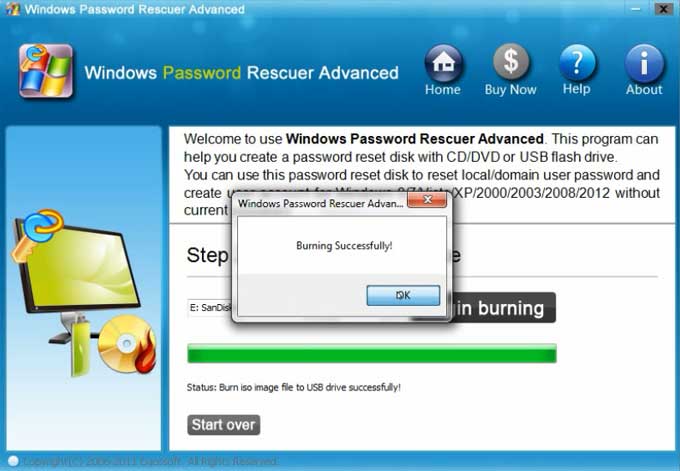
Step Two: Use the USB to crack domain administrator password on your Server computer.
1. Plug the USB flash drive into your Server computer which is domain controller.

2. Boot the computer from USB device. You can press F12 when you power on the computer to open boot menu and then select USB device to boot. You also can change device boot order in BIOS SETUP and then save changes.
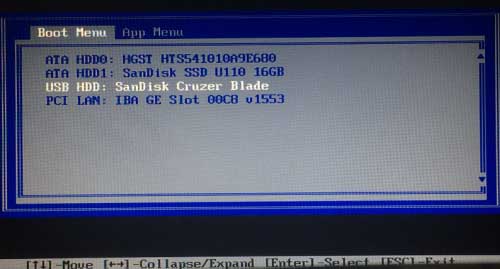
3. Once the server computer boot from USB and load Windows Password Rescuer Advanced, domain administrator and built-in accounts will be shown in list.
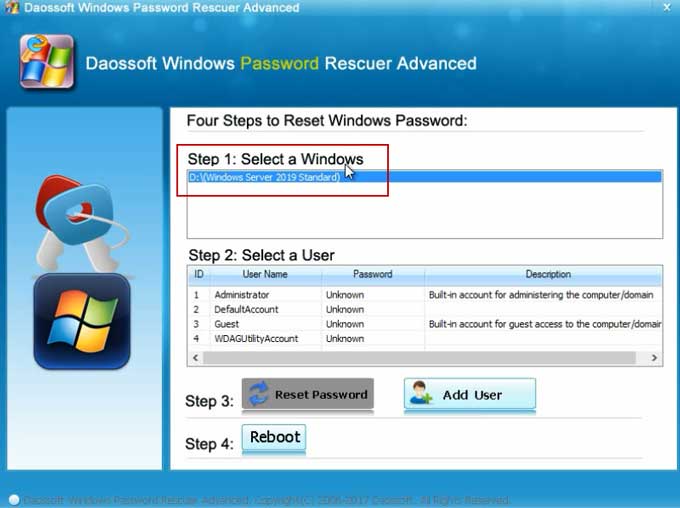
4. Select “Administrator” which you want to crack its password.
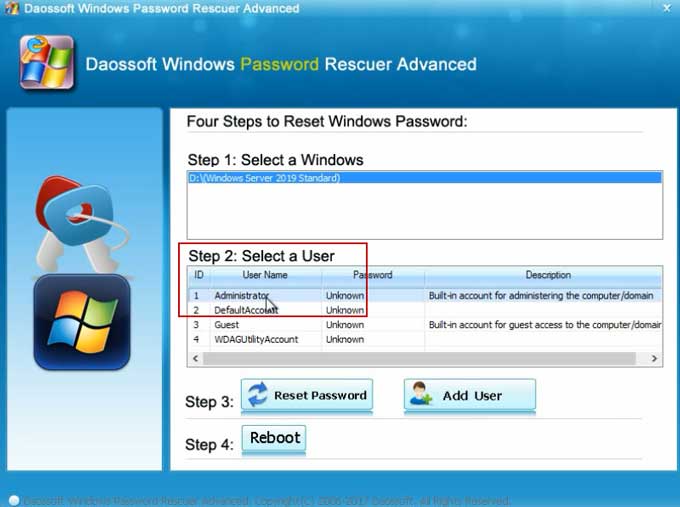
5. Click “Reset Password” button to reset Windows server 2019 domain administrator password.
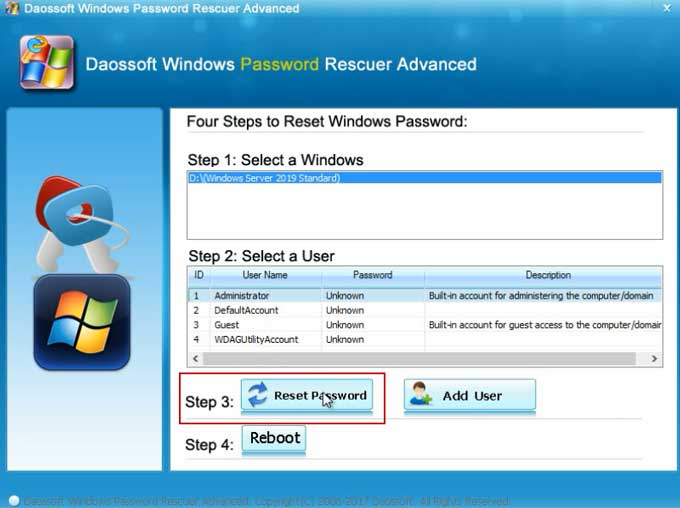
6. When a confirm message pops up, click “Yes” to confirm resetting the password to blank.

7. Domain administrator password is removed and shown “blank”. If you want to reset a domain member’s password, simply click “Add User” button, when a dialog pops up, type the user name and new password, click “OK”.
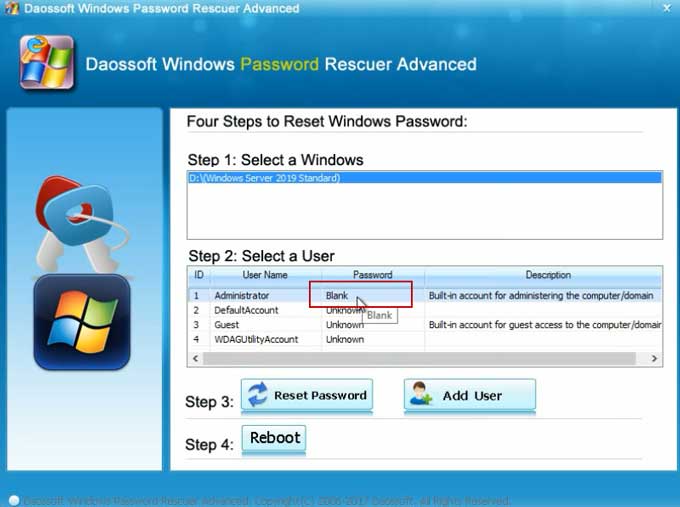
8. Now click “Reboot” to restart the computer.
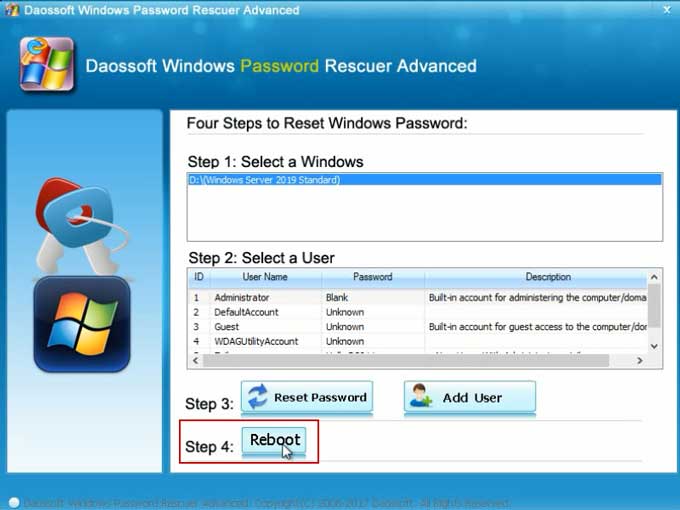
9. When a confirm message pops up, unplug your USB and then click “Yes” to restart your server computer.
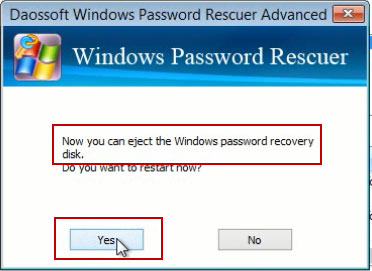
10. When Windows server 2019 welcome screen appears, press CTRL-ALT-DEL to unlock the screen.

11. Now you are able to log on Windows server 2019 domain controller as administrator without password. Don’t forget to create a new password for protecting the administrator account.

Method 2: Use A Windows Installation Media to Crack Windows Server 2019 Domain Admin Password with Command.
When you forgot domain admin password to your Windows server 2019, a Windows server 2019 installation media also can help you crack the password without data loss. It is safe but a little hard to operate. If you have a Windows server 2019 installation disk, follow the steps bellow to crack Windows server 2019 domain administrator password with Command.
1. Put your Windows server 2019 installation DVD into the DVD-ROM of your server computer or plug your installation USB disk into the computer.
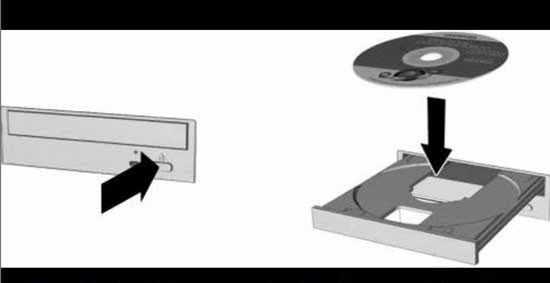
2. Boot the Server computer from DVD-ROM (or boot USB device if you using a USB installation disk)
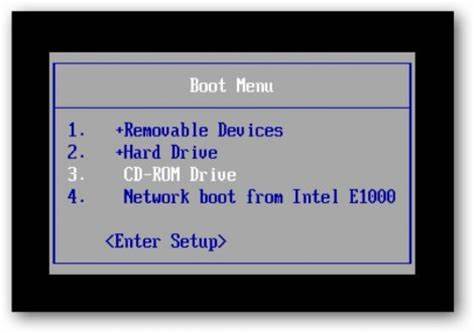
3. When Windows server 2019 install screen appears, select your language and then click “Next” to continue.
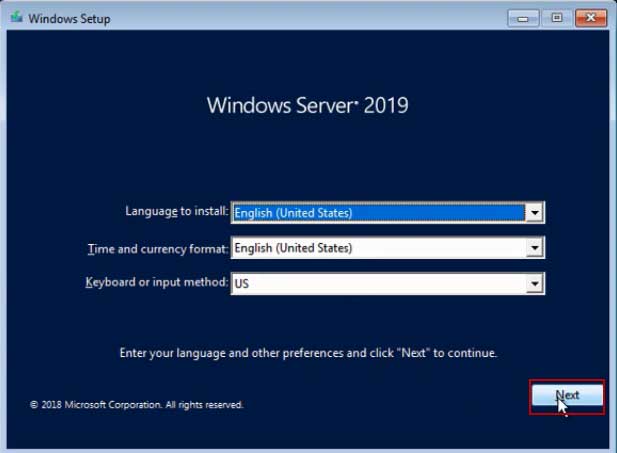
4. In the next screen, select “Repair your computer” link.
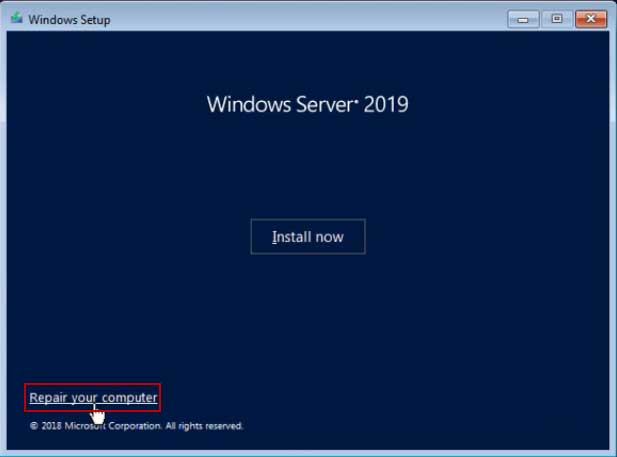
5. Advanced options will be shown, select “Troubleshoot”.
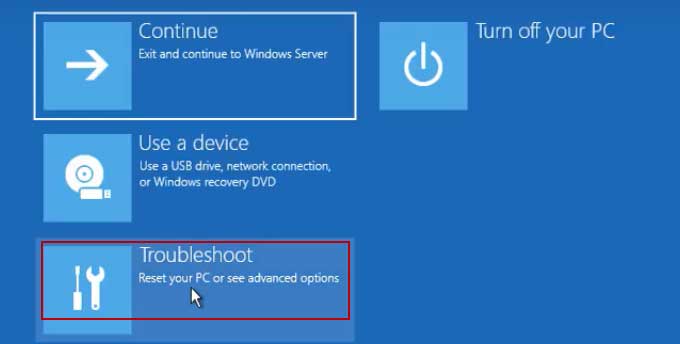
6. Select “Command Prompt” to open administrative Command.
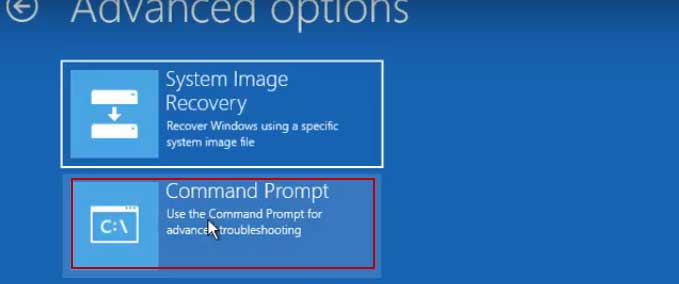
7. Run the following command to move and copy cmd program and then restart computer.
1) Type “move c:\windows\system32\utilman.exe c:\” and press Enter.
2) Type “copy c:\windows\system32\cmd.exe c:\windows\system32\utilman.exe” and press Enter.
3) Type “wpeutil reboot” and press Enter.
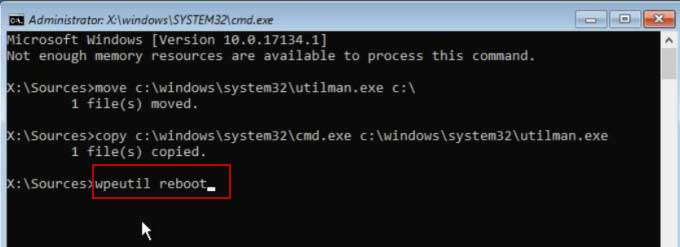
8. The server computer will restart. When the sign in screen appears, click “Ease of Access” icon to open the copied cmd.exe.

9. Type “net user Administrator new password” to reset the password to new one. Note the new password must meet the password policy.
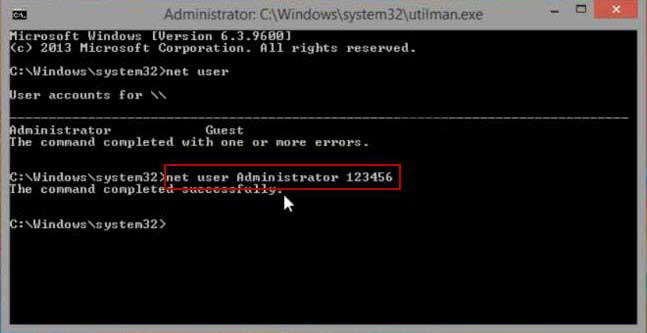
10. Now close the command window and then you can sign in administrator with the new password.

Conclusion: You can use one of the two methods to crack your forgotten admin password for Windows server 2019 domain controller. I highly recommend Windows Password Rescuer Advanced to you because it extremely a handy software which works perfectly for any Windows system. Easy to use and only crack your lost password without touching any of your data in your computer.