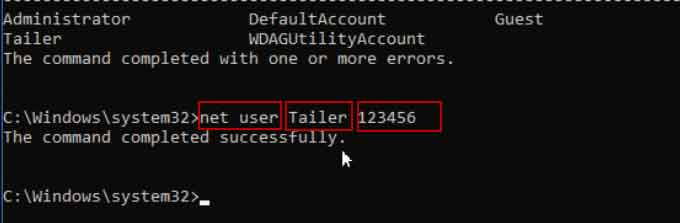Four Easy Ways to Reset Compaq Laptop Password Windows 10
Forgot HP Compaq laptop password Windows 10? If you are thinking about resetting your Compaq laptop to factory settings, please take a bit of time to read this article. It will show you four easy ways to reset forgotten admin password on Compaq laptop Windows 10 without losing data. So you don’t need to format your system or factory reset the laptop.

Methods in this article will work for all Windows 10 versions on HP Compaq laptop and other brands of computers.
Method 1: Reset Administrator Password on Compaq Laptop Windows 10 with USB.
This is the best way to reset Compaq laptop password Windows 10 without reset disk, administrative privileges or other limitations. All you need is using Password Rescuer Personal to create a Windows password recovery disk with USB on another computer.
This password recovery disk can help your reset any local user account password in Windows 10 and any other Windows system such as Windows 8.1, 8, 7, Vista, XP and Windows server 2019, 2016, 2012, 2008, 2003 etc. What’s more, Password Rescuer Personal also can help you recover lost password for many types of document and files such as Word, Excel, Access, Outlook, PowerPoint, ZIP, RAR and PDF.
Here I just show you how to use the software to easily reset forgotten administrator password Windows 10 on a Compaq laptop. It is very easy even a PC novice can do it.
Step 1: Use Password Rescuer to create a password recovery disk on another computer.
1. Use another computer which you can access as administrator to download and install Password Rescuer Personal full version. You will need to purchase it first.
2. After you install the software, plug in a blank USB flash drive or pen drive to the computer. Run the software and then select “Remove Windows administrator and user passwords” option.
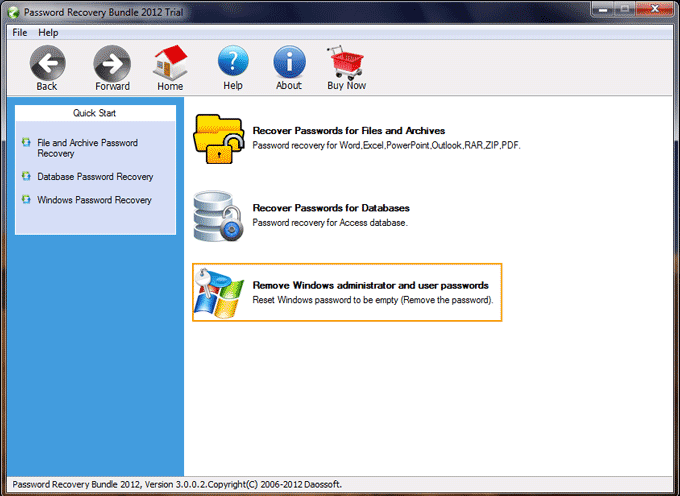
3. In next screen, select “Windows Password Rescuer”.
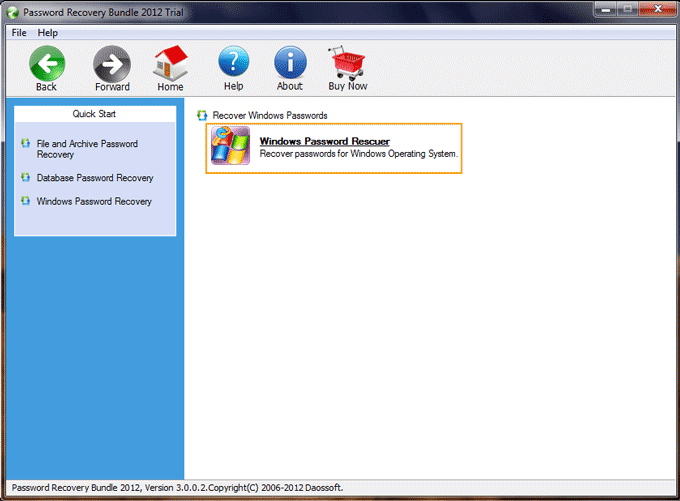
4. The USB you connected to the computer will be shown in drive list. Choose “Burn to USB” and then select your USB from list. Then click “Burn” to start creating Windows password recovery disk.
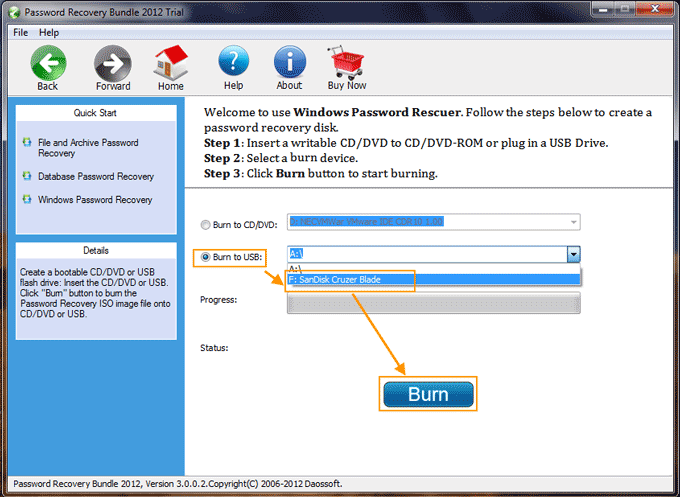
5. Burning process will be completed fast, often in a minute. Take out the USB and then transfer it to you Compaq laptop which you would like to reset password for.
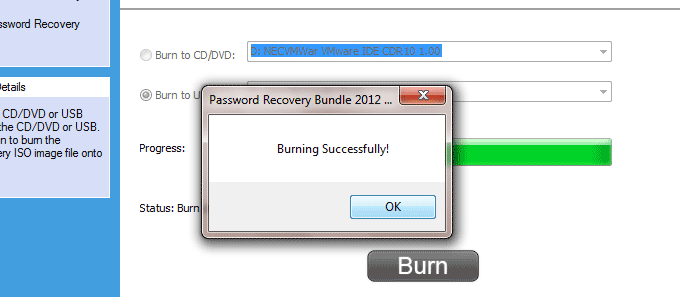
Step 2: Boot Your Compaq Laptop from the Windows password recovery disk.
1. Connect the burned USB to your Compaq laptop.

2. Set the laptop to boot from USB by changing device boot order in BIOS SETUP table.
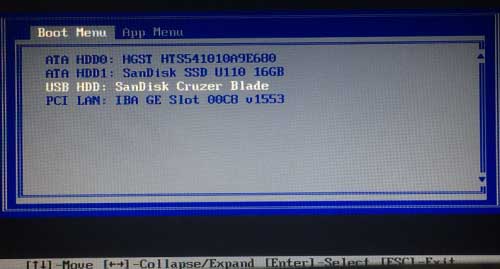
Step 3: Reset Windows 10 administrator or user password on your Compaq laptop with a few clicks.
1. Once your Compaq laptop boots from USB, Password Rescuer will run automatically and show you the Windows Password Rescuer Personal screen.
2. Select a user account you would like to reset its password. Here we select “Administrator” by clicking it.
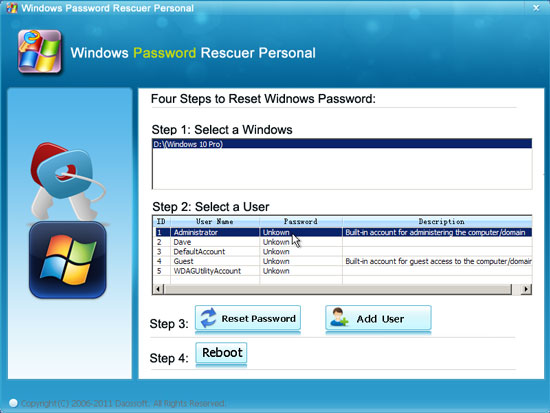
3. Click “Reset Password”. When the software asks you to confirm, click “Yes”.
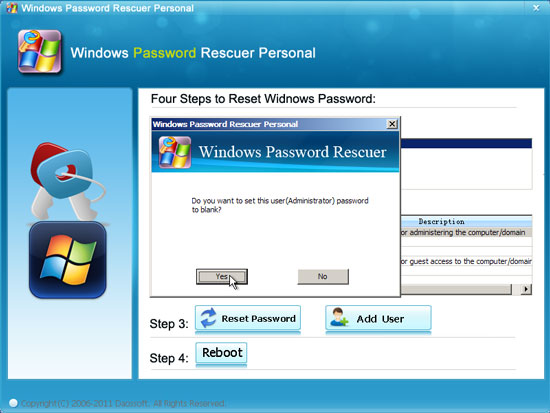
4. Administrator password has been reset to blank.
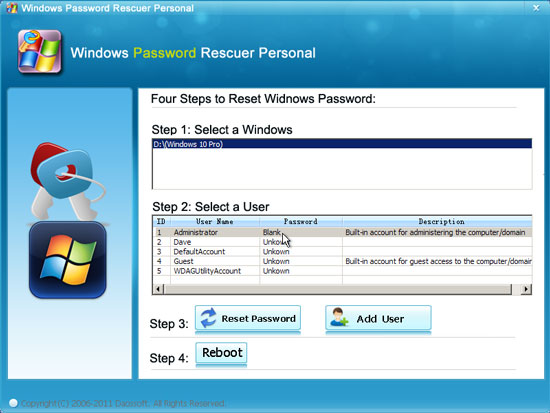
5. Click “Reboot”. When a confirm message pops up, unplug your USB and then click “Yes” to restart the Compaq laptop.
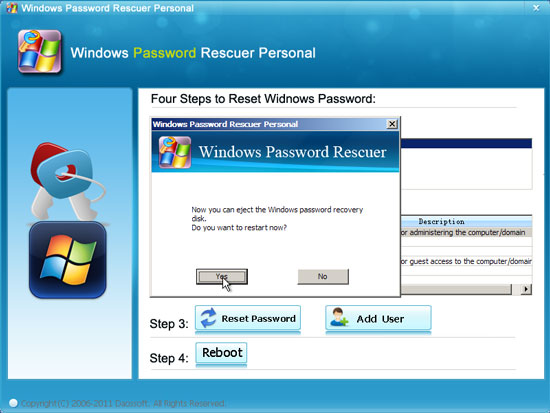
6. After that, it will automatically sign in to administrator without password.

Method 2: Reset Compaq Laptop Password Windows 10 Using Security Questions.
This is the easiest way to reset forgotten password in Windows 10 if you have previously added security questions for your user account.
1. After you entered a wrong password, Windows will give you a link to reset password by answering your security questions. Simply click the link.

2. Enter your answers to the questions given under your username. Then click “Submit”.
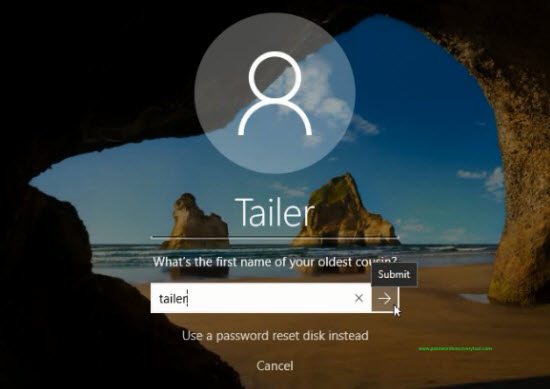
3. Now you are able to choose a new password for your user account without old one. Type a new password and confirm. Then click “Submit” to log into your Compaq laptop with the new password.
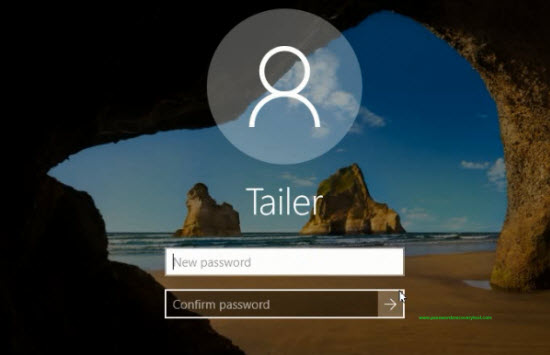
Method 3: Use Compaq Windows 10 Password Reset Wizard to Reset Forgotten Password.
This is another easy way from Microsoft for you to reset forgotten password on Compaq laptop Windows 10. If you have previously created a Windows 10 password reset disk for preventing forgotten password to your user account, now you can use the disk to reset your password easily.
1. Once you enter a wrong password and attempt to sign in, the system will tell you that the password you entered is incorrect. Click “OK” and then you will see a link for you to reset password with password reset disk. Insert your pre-created password reset disk to the laptop and then open the link.
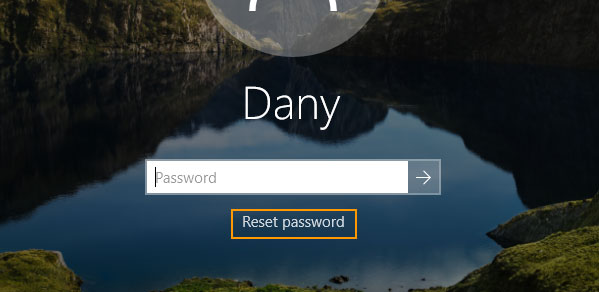
2. “Password Reset Wizard” pops up, click “Next”.
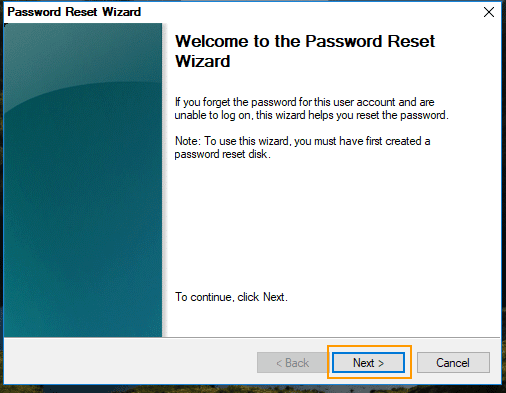
3. In next step, pull down the drive list and select your password reset disk. Then click “Next”.
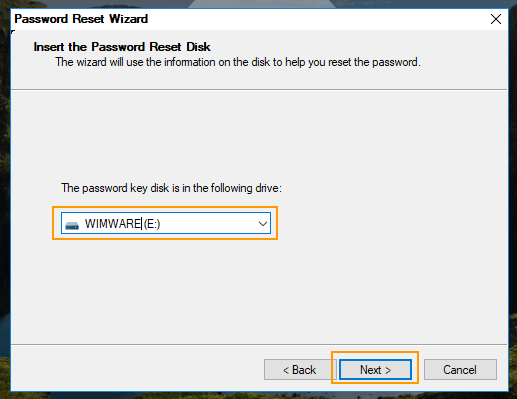
4. Now you can choose a new password for your user account without old password. Type a new password and type it again to confirm. Click “Next’ then “Finish”.
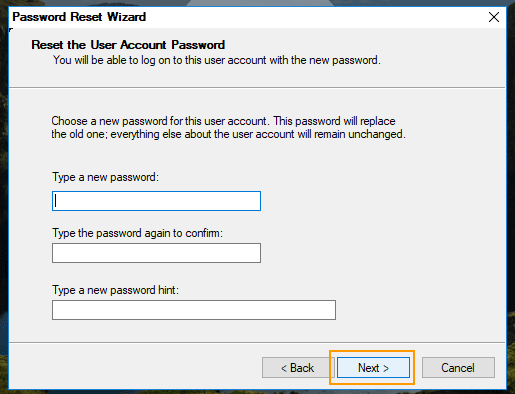
Method 4: Reset HP Compaq Laptop Password Windows 10 Using CMD.
This is one of popular ways to reset Windows 10 password on any laptop. However, you have to create a Windows 10 installation disk by using a Windows 10 product key. Of course, you can ask your friend for a Windows 10 installation disk. If you have a installation DVD in hand, just to follow the steps given bellow.
1. Insert your Windows 10 installation DVD to your Compaq laptop and then set the laptop to boot from DVD.
2. When Windows 10 setup screen appears, press Shift+F10 to open "Command Prompt" window.
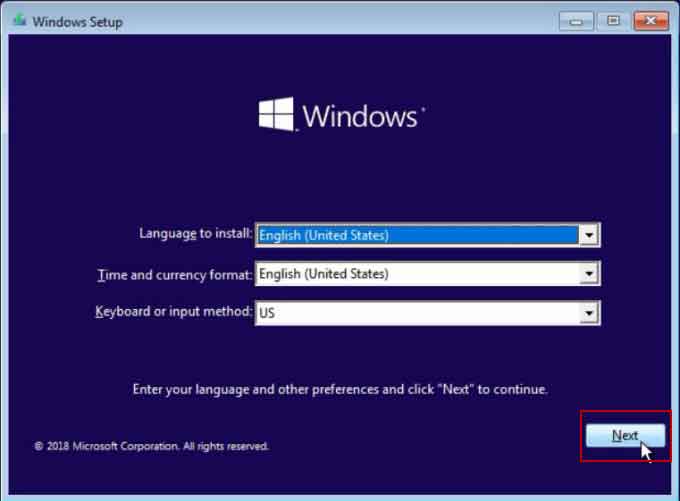
3. Run the following command lines to move and override “utilman.exe” with “cmd.exe”.
1) Type “move c:\windows\system32\utilman.exe c:\” and hit Enter key.
2) Type “copy c:\windows\system32\cmd.exe c:\windows\system32\utilman.exe” and hit Enter key.
3) Type “wpeutil reboot” and hit Enter key to restart the laptop.
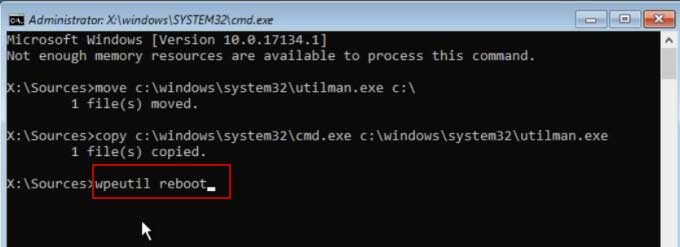
4. When Windows 10 login screen appears, click “Ease of Access” to open utilman.exe.
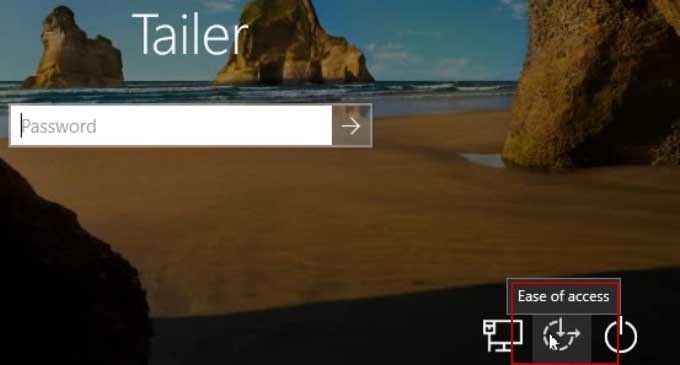
5. Type “net user [user name] [password]” to reset your user account password. After that, close the command window and then you can log into your Compaq laptop with the new password.